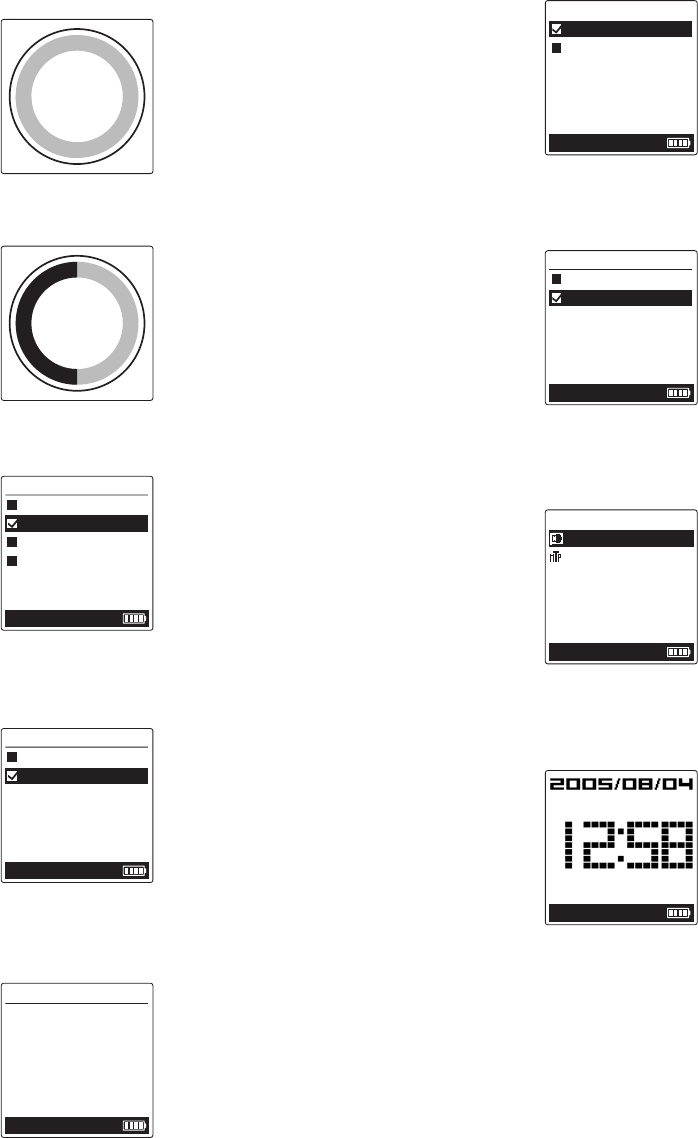
-22-
Clock Settings
Preset Time: Date and time setting (refer to page 14)
Clock Type: Setting up the clock display mode
Digital 1: Display mode 1
Digital 2: Display mode 2
12h/24h: Setting up the clock to 12-hour or 24-hour
display
12h: 12-hour display
24h: 24-hour display
PC Connecting Mode
Setting up the PC connecting mode.
USB Mass Storage: For the case when
transferring files by Explorer, etc.
WMPlayer10 (DRM10): For the case
when transferring music distribution
data (in WMA format) which uses
DRM10 copyright protection to the
Player.
CLOCK
Displays the date and time currently.
To cancel this mode, press [MENU]
once or press [m] (for at least 2 seconds)
while the clock is displaying.
EXIT
To exit from the menu mode.
Sleep: Setting up sleep time
The sleep time function turns off the player after a specified
period of time.
It is convenient when you want to sleep while listening to
the music.
OFF: Off
10 - 90: 10, 20, 30, 40, 50, 60, 70, 80
or 90 (minute)
Contrast: Adjusting the contrast of LCD display
01 - 10: 01 - 10
Backlight: Setting up backlight time
Off: Off
5 sec/15 sec: Turn off the backlight
after 5 or 15 seconds
On: Always on
Menu Reset
Return menu setting to Preferences.
Yes: Reset it
No: Do not reset it
Player Info: Checking the version number and memory
information
Version: Version number
TOTAL SPACE: Total capacity
FREE SPACE: Remaining capacity
SLEEP
OFF
CONTRAST
05
Backlight
n 00 : 00 : 00
Off
5 sec
15 sec
On
Player Info
n 00 : 00 : 00
Version 1.00
TOTAL SPACE 5.71 GB
FREE SPACE 5.57 GB
Menu Reset
n 00 : 00 : 00
Ye s
No
Clock Type
n 00 : 00 : 00
Digital 1
Digital 2
12h/24h
n 00 : 00 : 00
12h
24h
n 00 : 00 : 00
PC Connecting Mode
n 00 : 00 : 00
USB Mass Storage
WMPlayer10(DRM10)


















