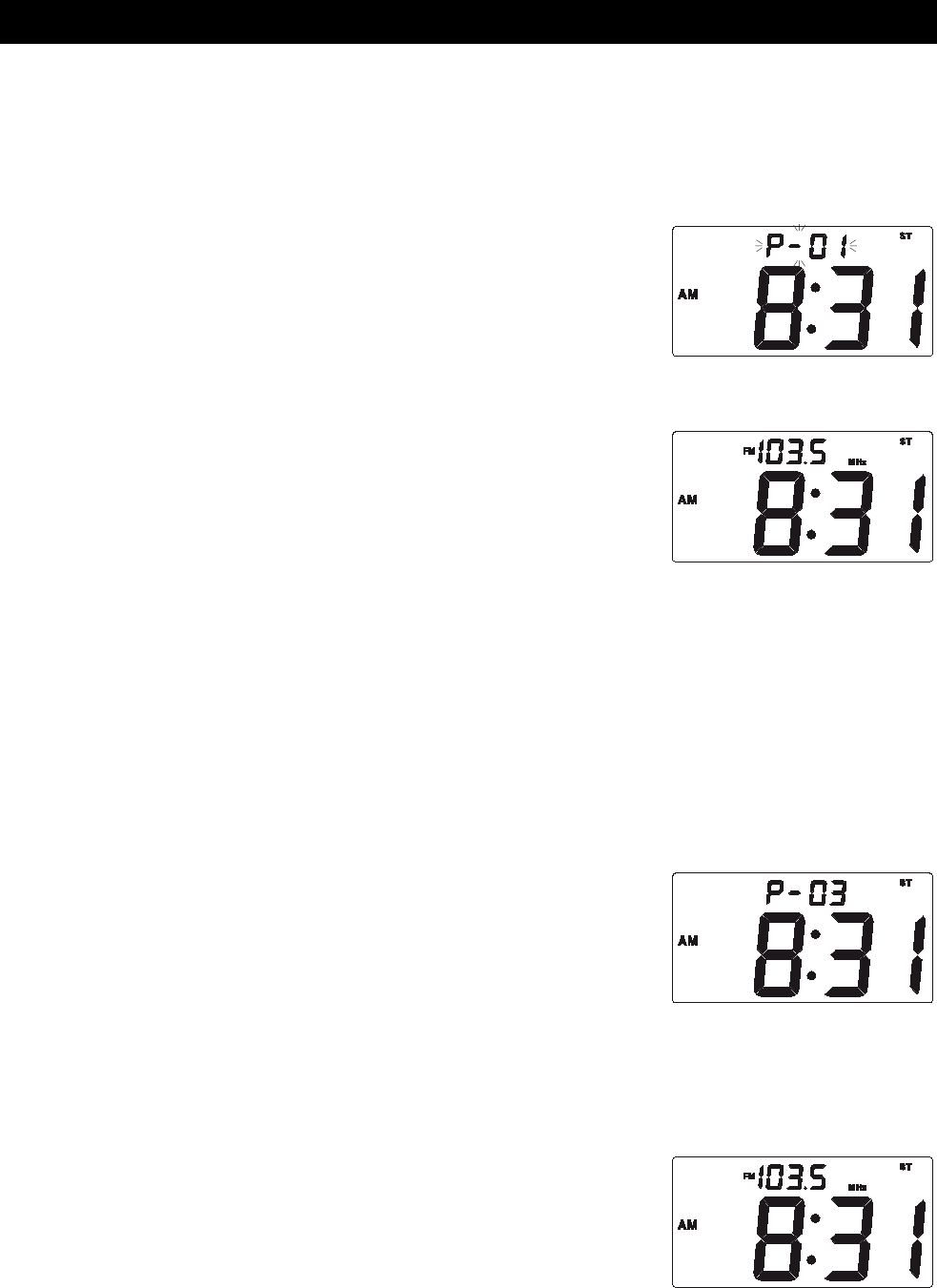
18
Up to 40 stations (20 AM / 20 FM) can be stored in the tuner memory for easy recall at any time.
Use either the Automatic or Manual tuning methods described on page 16 to tune to the first
station to be stored in memory. (Example “FM 103.5 MHz”)
1.)
2.)
3.)
PRESETTING STATIONS IN THE TUNER MEMORY
When the desired station frequency appears in the display, press
and release the TIME SET / MEMORY button on the remote
control or touch TIME SET / MEMORY on the top panel. The P –
01(Preset Memory #1) indicator will begin flashing in place of the
radio frequency display.
To enter your station in Preset Memory #1, press the TIME SET
/ MEMORY button on the remote control or touch TIME SET /
MEMORY control on the top panel again. The P – 01 will stop
flashing and remain on the display for 5 seconds, and then the
display will return to the selected radio frequency. Your selected
station has now been entered in Preset Memory #1.
Tune to the next station that you want to memorize and when
that station appears in the display press the TIME SET /
MEMORY once. The P – 01 indicator begins flashing. Press the
PRESET / MENU + or - button on the remote control or touch
PRESET / ALM1 - or PRESET / ALM2 + control on the top panel
to select a different preset memory number, and then press the
TIME SET / MEMORY button once more to enter your station in
the selected preset memory number.
Repeat Step 2, choosing a different preset memory number
each time until you have entered up to 20 stations on one band.
You may then select the AM band and follow the same
procedure to preset up to 20 AM stations in the tuner memory.
Note: You must press the TIME SET / MEMORY button while the memory indicator is flashing
in order to enter the station in memory. If the memory indicator stops flashing the station will
not be entered in the memory.


















