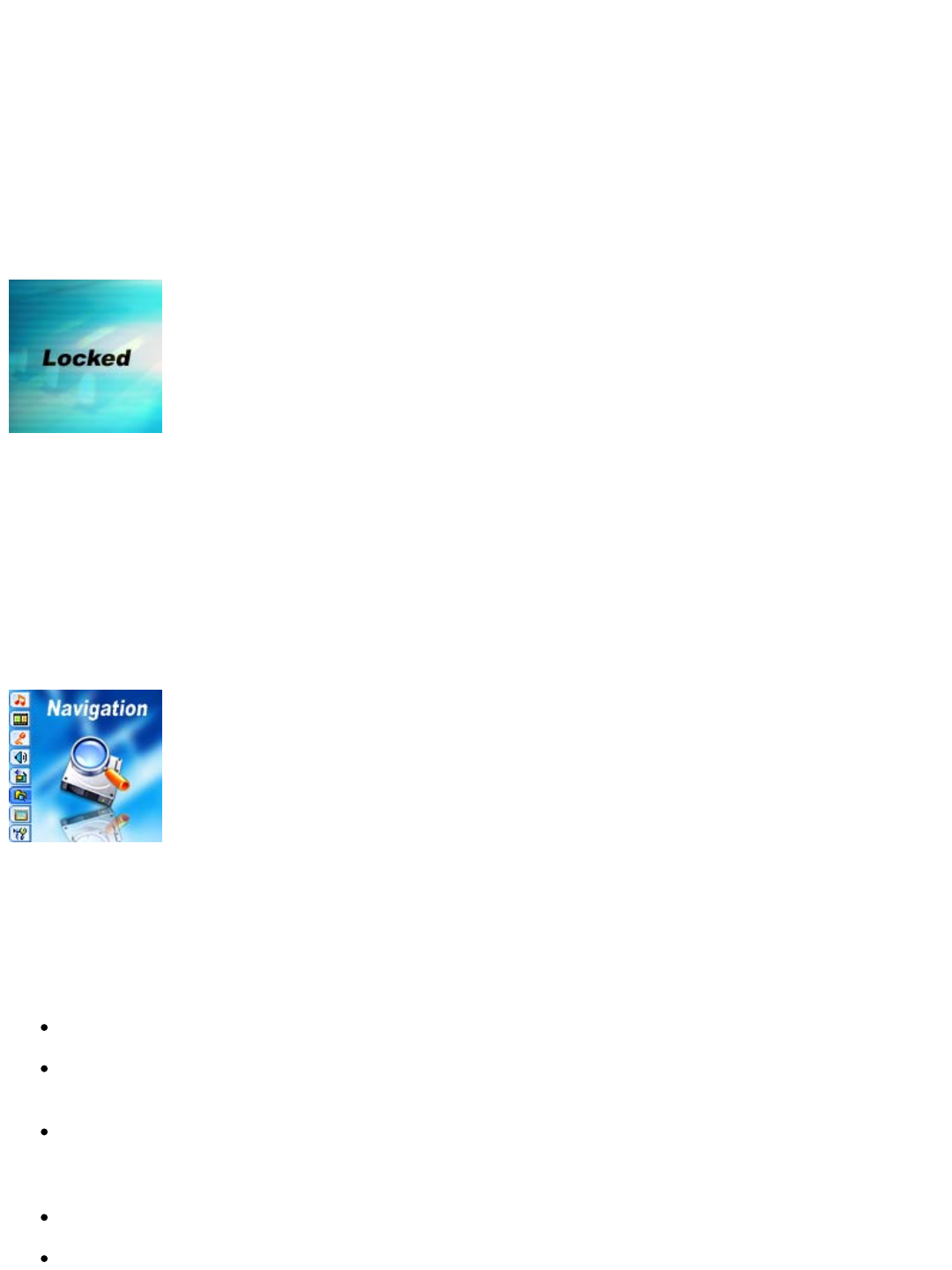
DMC 1180/DMC 2020 series MP3/WMA/SMV Player User Guide file:///D:/English/guide.htm
9 of 17 5/15/2008 3:39 PM
Press the Play button to playback the recording.3.
Hold Function
Use the Hold (LOCK) function to deactivate the MP3 Player controls (to avoid accidental activation).
To activate the Hold function, slide the Hold switch. 1.
Slide the Hold switch back to turn off the Hold function.2.
Note: The MP3 Player will turn off automatically if the key is held when turning on the power.
Navigation
Use A-B/Menu button to enter Menu.
Select Navigation and press A-B/Menu button to enter navigation mode.1.
Press Skip buttons to select Flash Disk and press A-B/Menu button, choose Enter and press A-B/Menu button to get
to submenu.
2.
Press Skip buttons to select a file or folder and use the Play button to play the music or enter the folder.3.
Select the Back icon in the first row of the Navigation Menu, and press the A-B/Menu button to move back to the
upper level.
4.
Note: When a folder is selected in navigation mode,
press on A-B/Menu button, a sub-menu window will pop-up. To enter the folder, select Enter. To play music located in
the folder, select Play.
When a file is selected in navigation mode, press the A-B/Menu button; a sub-menu window will pop-up. To play this
file, select Play. To erase, select Delete.
Note: The player supports 500 music files totally, files after 500 will be ignored.
Note: Supports 49 directories; directories after 49 will be ignored. The music files in these directories will be
ignored also.
Note:
Supports 254 files in one directory when in Navigation. If one directory has over 254 files, files after 254 will be
ignored. However, they can still be found in music mode by pressing skip buttons.
Note: Supports Long file name scrolling display.
Note: The player supports folders up to 19 levels.


















