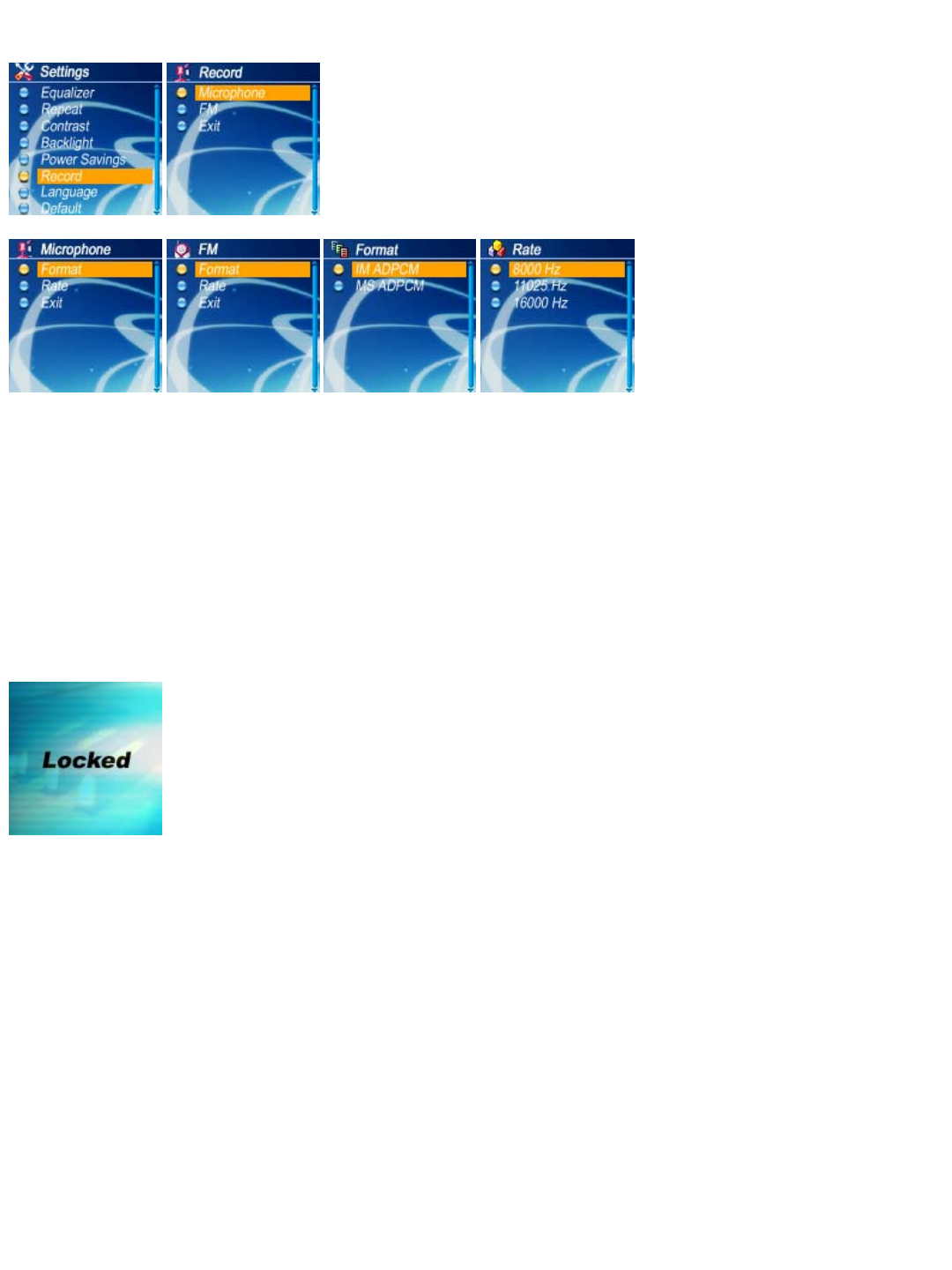
DMC 1180/DMC 2020 series MP3/WMA/SMV Player User Guide file:///D:/English/guide.htm
12 of 17 5/15/2008 3:39 PM
Press the Skip buttons to set up the record format and sampling rate.4.
Press the Play button or A-B/Menu button to exit.5.
Note: A higher recording sampling frequency brings better recording quantity, but takes more memory space.
Sampling Rate Maximum Recording Time per 128MB
8000 Hz 8 hours
11025 Hz 5.8 hours
16000 Hz 4 hours
22050 Hz 2.9 hours
32000 Hz 2 hours
Language select
The MP3 Player menu can be displayed in either English or French.
Press & hold the A-B/Menu button for a while and release the button to enter the LCD menu.1.
Press the
Skip
buttons to highlight Settings and press the
A-B/Menu
button.2.
In the Settings menu press the Skip buttons to highlight Language and press the A-B/Menu button.3.
In the Language menu press the
Skip
buttons to choose between English or French and press the
A-B/Menu
button.
4.
All menu items will thereafter appear in the chosen language.
Default
To reset all settings to factory default setting,


















