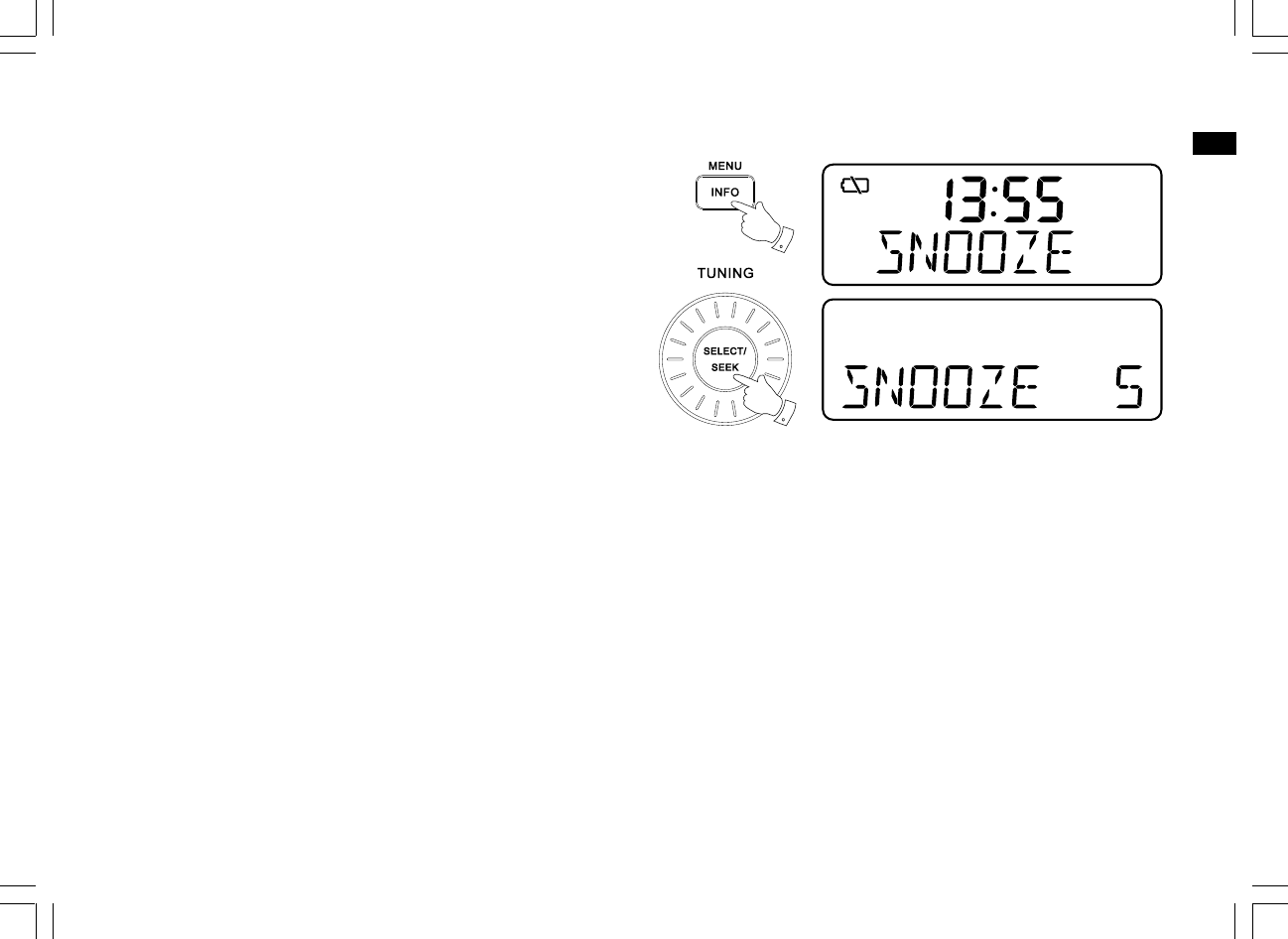
30
GB
Snooze
1. When the alarm sounds, press any button other than the Standby
button will silence the alarm for 5 minutes. “SNOOZE’ will appear on
the display.
2. To adjust the silence time for the snooze timer, press and hold the
Info/menu button to enter the menu setting.
3. Rotate the Tuning control until “SNOOZE 5” appears on the display,
then press and release the Seek / Select button to enter the setting.
Rotate the Tuning control to adjust the silence time from 5, 10, 15
and 20 minutes for the snooze timer.
4. To cancel the snooze timer while the alarm is suspended, press and
release the Standby button.
3
2


















