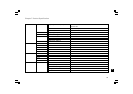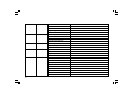35
Possible Solution
1. Check if PC is able to connect to the network
2. Check if the network key is correct
Increase the volume on the radio and the aux device
Enable sharing. See Music Player on page 20 for more details
1. Check if PC is able to access the internet radio portal
(http://www.wifiradio-frontier.com) when connected to the
same Wi-Fi network
2. Try connecting to the radio station again later
1. Try moving the radio to another location
2. Try connecting to a wired network and if the problem persists,
turn off programs that are using the internet on your PC to
preserve bandwidth
Chapter 6 Trouble Shooting
Problem
Unable to connect to Wi-Fi network
or Unable to get internet listing
Unable to hear sound in AUX IN mode
Unable to find PC or music folder
using scan
Unable to connect to certain stations
Connections are unstable
Possible Cause
1. Router might be down
2. Wrong network
password entered
Aux device or radio volume
not adjusted correctly
Sharing not enabled
1. Selected internet radio station
might be down
2. The station does not support the
format used by the internet
radio station
3. Radio is not broadcasting at this
time of day or reached
maximum allowed listeners
1. Interference caused by other
electronic products
2. Internet may be out of bandwidth