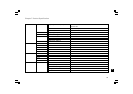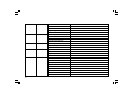33
Chapter 5 Upgrade and Reset
Software Upgrade
There are two mechanisms to upgrade the radio.
Upgrade via internet:
Go to >Main menu>System setup>Software upgrade
If there is a newer version of software available, the user will be
asked to confirm the upgrade. If the radio lost power during the upgrade,
it may restart automatically in USB upgrade mode.
Upgrade via USB
A user may choose to use this method instead of Internet Software
Upgrade if a network connection is not available or the power was
removed from the radio during Internet software upgrade.
1. Connect the radio with the PC using an USB cable.
2. Start the upgrade.exe utility on the PC.
3. Utility will ask you to run the Software upgrade wizard on the
Wi-Fi radio.