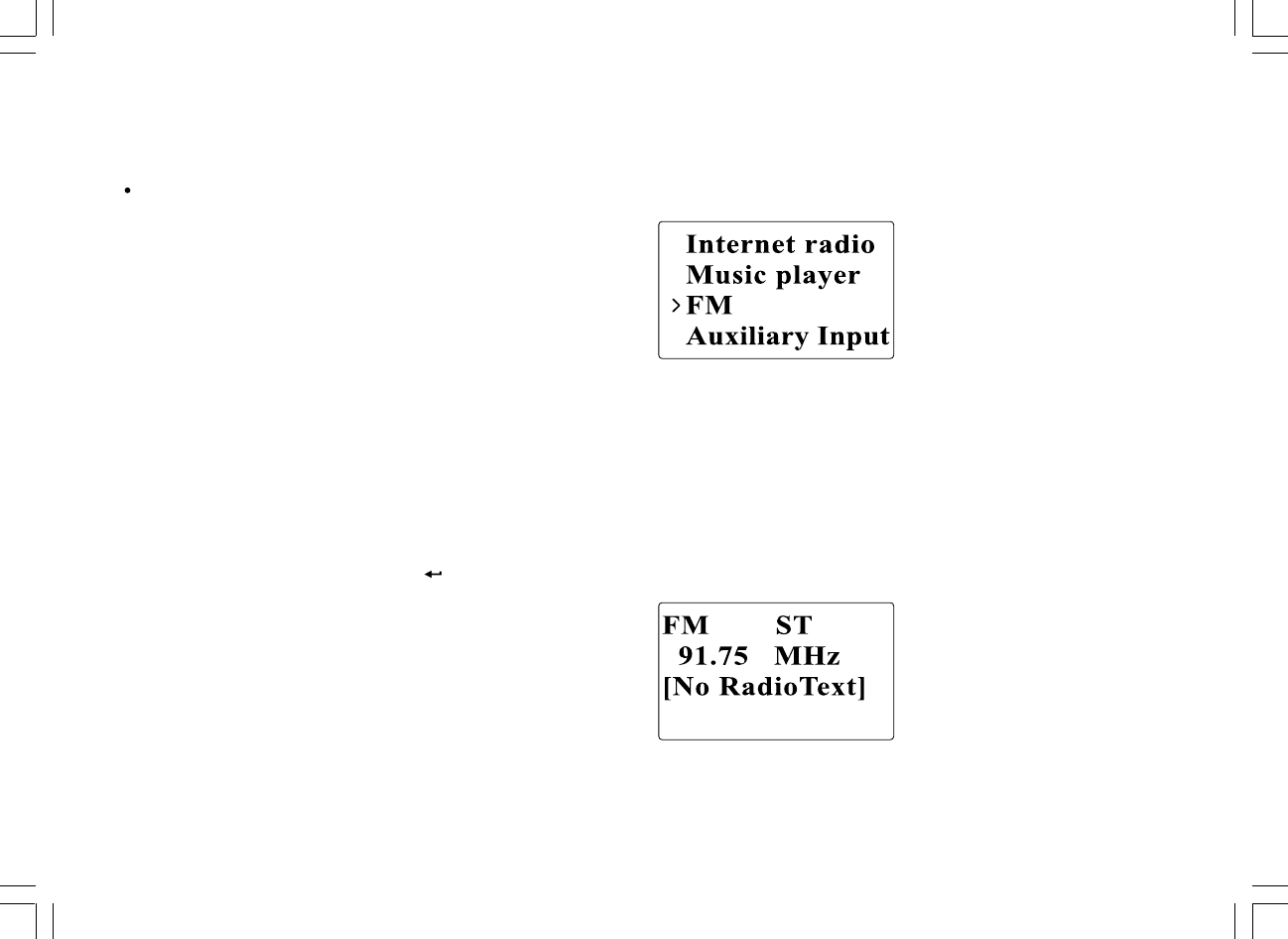
25
FM Radio
To listen to the FM radio:
From the menu selections go to >Main menu > FM or press the
FM button on the remote.
The radio will play the last played radio station. If you would like to
select other stations, follow the instruction below.
To change FM stations:
1. Rotate the Turning knob on the radio clockwise or counter clockwise
or press the TUNE+ / TUNE- buttons on the remote to
increase/decrease the radio frequencies. Or
2. Press the Turning knob on the radio or on the remote control to
scan and go to the next available FM station.


















