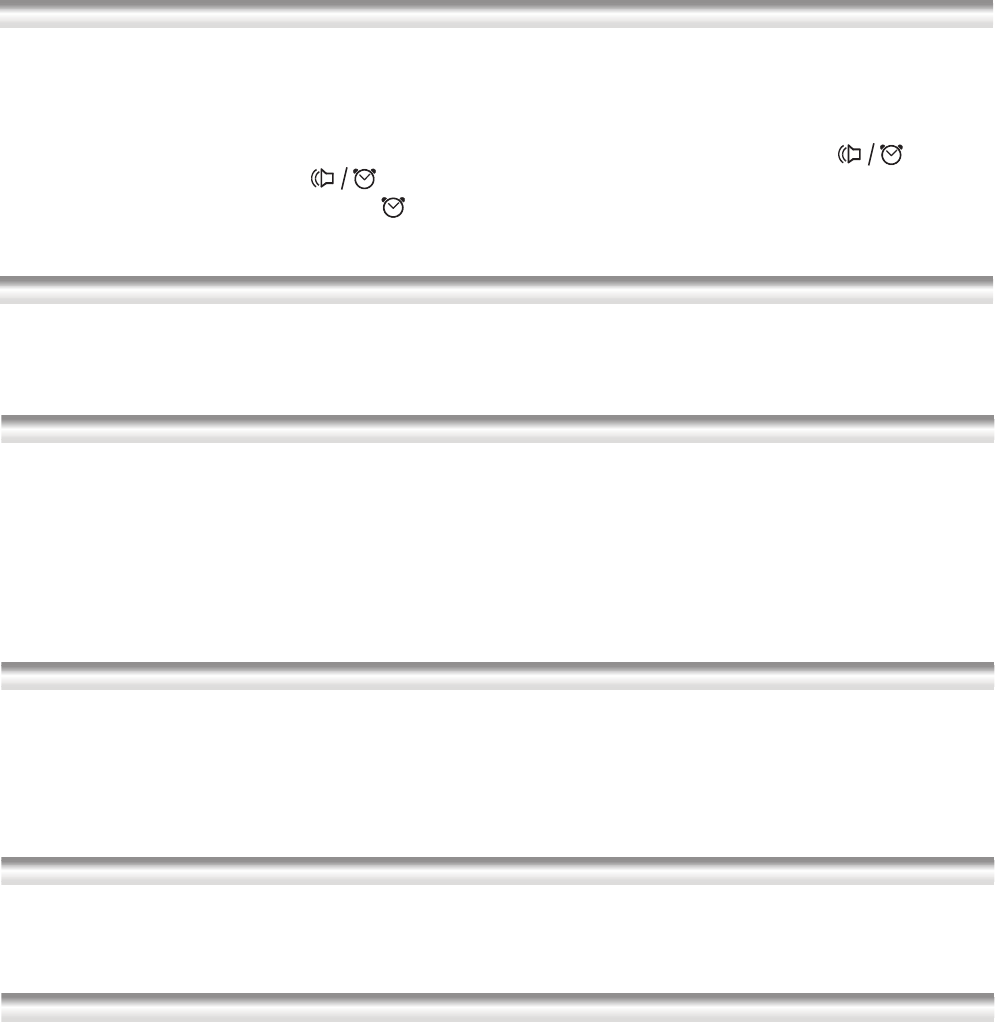
ALARM button again to cancel the alarm, The alarm symbol will flash for 7 seconds and
disappear.
Note:
1.When the alarm is sounding, press POWER button to turn off the alarm for 24 hours.
2.The radio alarm will last for one hour if not turned off by pushing the POWER button.
3.Tune the radio to the required station before setting the alarm. When the alarm operates,
the radio will play the last station selected.
Setting the HWS (Humane Wake System) alarm
A repeating beep tone will sound when using the HWS alarm .The alarm beep will
increase in volume every 15 seconds for one minute followed by 1 minutes silence
before repeating the cycle .The HWS alarm will sound for one hour unless turned
off by pushing the POWER button.
1.The HWS alarm is set in the same way as the radio alarm except of pushing “ ”
button to select. Push “ ” button to select HWS alarm.
Display will appear “ALARM ” for HWS alarm.
2.The HWS alarm can be turned off by pressing the POWER button.
Snooze
When the alarm is on, press any button except POWER and light the alarm will be in Snooze
function for an interval of 6 minutes before pressing POWER button to turn if off . Display
will flash Snooze symbol and alarm status.
Setting the sleep timer
The sleep timer will automatically switch off the radio after a preset time has elapsed.
1.Press and continue to hold down the SLEEP button, the display will cycle through the
available sleep time 90-60-45-15-90.Release the SLEEP button when the required sleep
time appears in the display. The SLEEP symbol together with frequency will appear in the
display.
2.To cancel the sleep function, press the POWER button, the SLEEP symbol will disappear
and the display will revert to show real time.
FM Mono/Stereo
1.To listen to FM stereo broadcasts, tune to the required station, plug in headphones and set
the FM ST./MO. Switch located on the left side of the radio to the ST. (stereo)position, If
the station being received is weak some hiss may be audible, to reduce the hiss set the
switch to the MO.(mono) position to return to mono operation.
Note: FM stereo is only available via earphones.
Headphones (or earphones)
Headphones for use with this radio should be stereo and fitted with a 3.5 mm stereo jack plug
Insert the headphone plug into the socket marked on the left side of the radio. When the
headphones are plugged in , the loudspeaker is automatically disconnected.
Lock Switch
The lock switch is use to prevent unintentional operation of the radio.
1.Set the LOCK switch located on the bottom side of the radio to the ON position. The Lock
symbol will appear in the display. The POWER and all other buttons will be disabled. This
will prevent accidental operation when the radio is packed in a suitcase or carrying pouch.
To release the LOCK switch, move the switch to OFF position, the LOCK symbol will be
HWS
8












