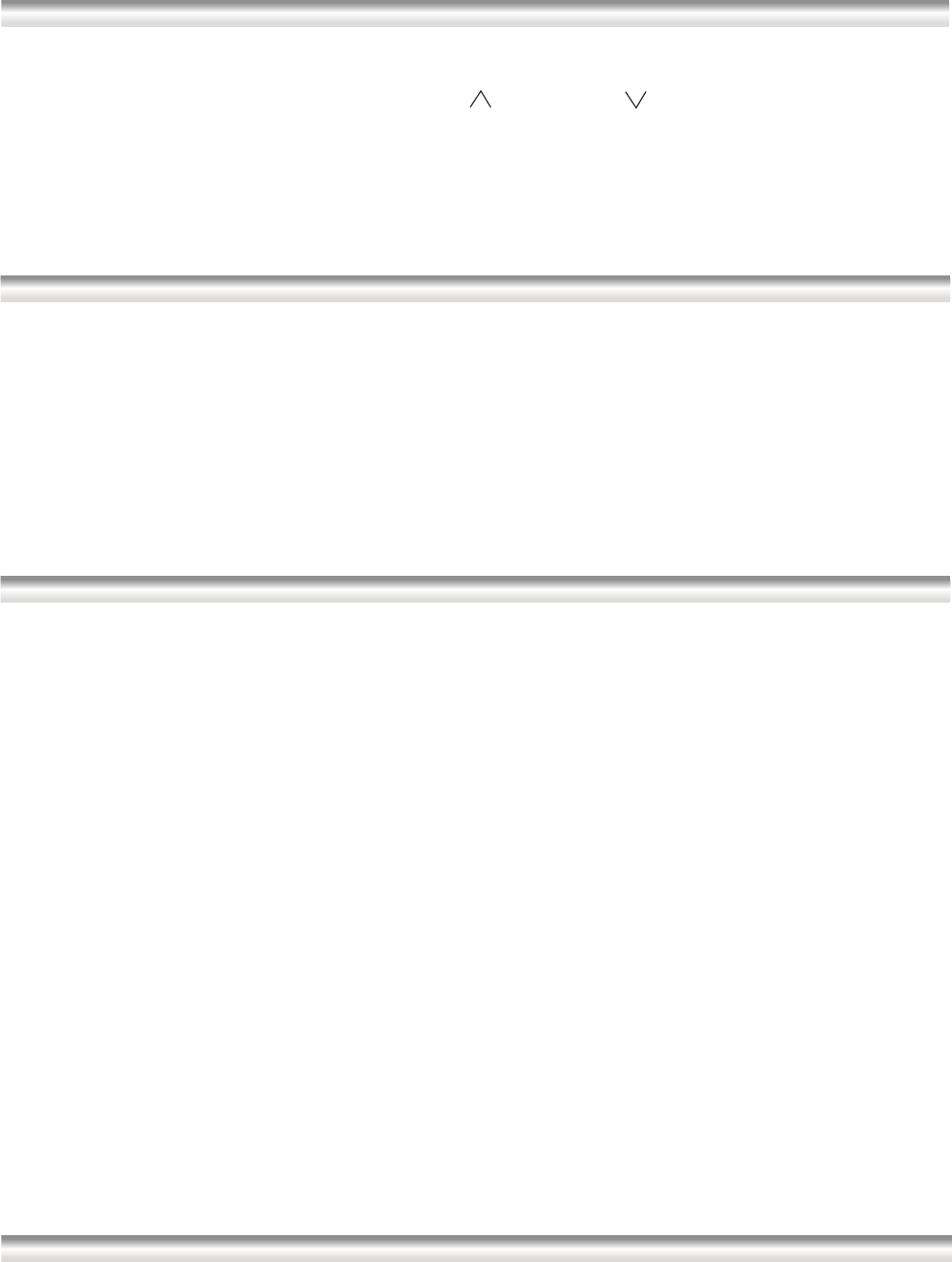
Manual tuning
1.Press the POWER on/off button to turn on the radio.
2.Select a waveband by pressing BAND button.
3.A single press on the either the TUNING UP “ ” or DOWN “ ”buttons will change the
frequency up or down.
Note: Each press of the up or down button will change the frequency in increment of
FM 100kHz
MW 9kHz/10KHz
SW 5kHz
Scan tuning
1.Turn on the radio by pressing the POWER on/off button.
2.Select a waveband.
3.Press and hold down either the tuning UP or DOWN buttons for more than half a second to
commence scan tuning .The radio will scan all frequencies in the selected band and stop
automatically each time it finds an active station.
4.Press and hold down either the tuning UP or DOWN buttons for more than half a second to
resume scan tuning. When the waveband end is reached, the radio will beep and continue
tuning from the opposite waveband end.
5.Adjust the Volume Control for comfortable listening.
Memory tuning
You may store up to 45 preset stations in memory.18 on SW, 18on FM and 9 on MW. To store
a station in preset memory proceed as follows.
1.Turn on the radio by pressing the power on /off button.
2.Tune to the desired frequency using one of the previously described tuning methods.
3.Press the button marked 'M' (memory), the memory symbol MEMO together with a
suggested preset number will flash in the display for 7seconds.
Note :If some of the presets have already been used. the radio will suggest the next
available preset location.
4.Press the M button again and your station will be stored in the suggested memory preset.
5.Preset stations may be exchanged easily and at any time. Select the preset that is to be
changed by pressing the corresponding numbered button. Press the M button , MEMO
and current preset location will flash in the display ,whilst the display is flashing, press
the new selected preset location using one of the numbered buttons for more than 2
seconds. The preset stations will be exchanged.
6.The FM and SW bands have 18 presets. However if the selected preset location has been
used, you have to press the numbered button for more than 2 seconds. The new stations will
be stored in the selected memory location , the original station in this location will be
cancelled..
Note :If all the preset memory locations are full, Pushing the M button ,will cause the display
to show FUL. If you still want to store a new station ,press any numbered button for
more than 2 seconds, the new station will be stored in the selected memory location,
the original station in this location will be cancelled.
Recalling a station from preset memory
1.Turn on the radio by pressing the POWER on/off button
2.Select the waveband for the station required.
6












