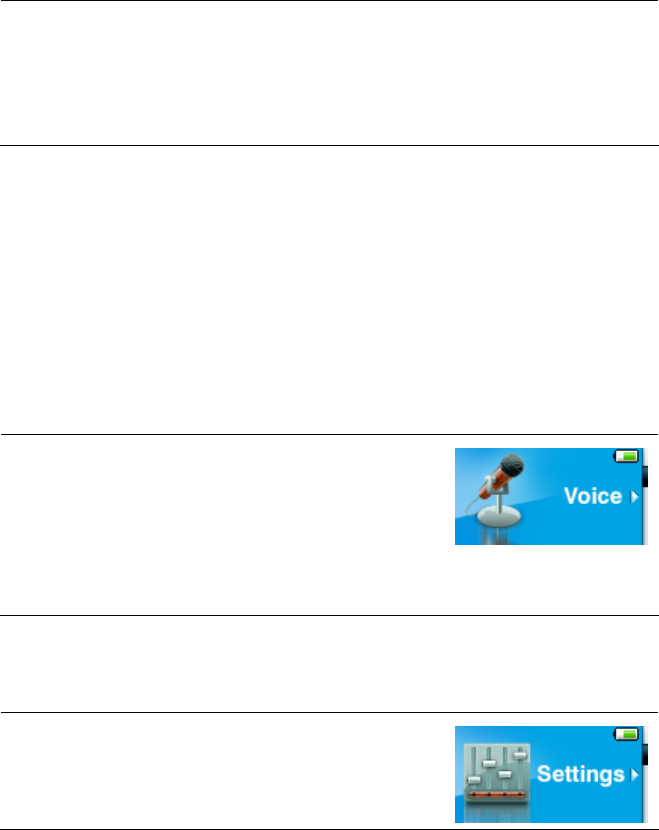
3. Press left or Right button to select recording
duration.
4. Press Select button to end recording.
Recording Mode
Voice Recording
Sansa c100 has a microphone built in to support voice recording. You can use it
to record your own voice, an interview or a speech. To use the voice recording
function, please follow the steps shown below.
1. Select Voice in Main menu
2. Press Play/Pause/Up button to start recording
3. Press Play/Pause/Up button to stop recording
4. The voice recording can be played back by
following the instructions for Music mode.
Settings Mode
Sansa c100’s setting can be adjusted to suit your
needs.
Setting Display Backlight
Display Backlight timer program can save the power. After having been idle for
few seconds, the device will run the Backlight timer program automatically and
18


















