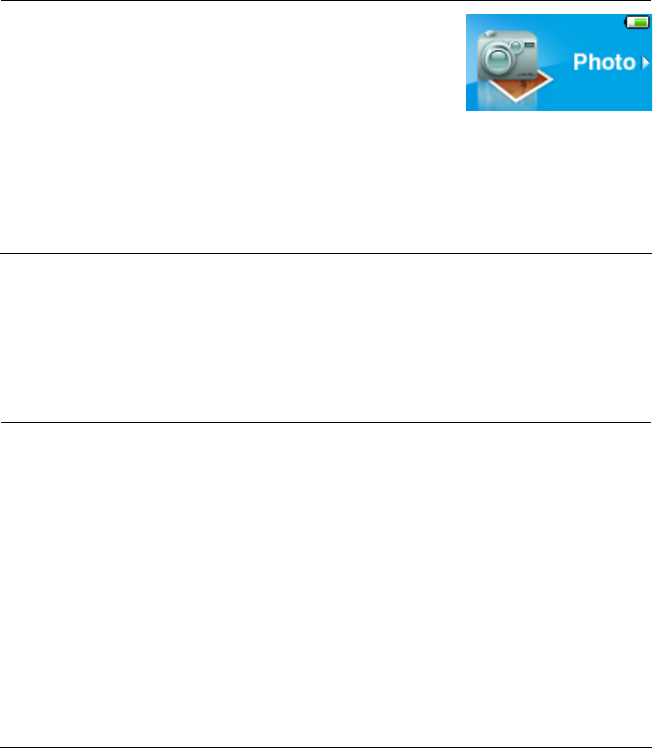
Photo Mode
Viewing Photos
1. To view photos stored in the player, press Menu
button and select Photo in Main Menu.
2. Select View All then select the image you want
to view
3. Press Right button to view the next image or
press Left button to view the previous image.
4. Press Menu button to exit photo viewing
Slideshow
To play slideshow, press Menu button and select Photo in Main Menu. then
select Starts Slideshow.
Photo Options
1. To set Photo options, select Photo Options in
Photo menu.
2. Highlight Random and press Down or Right
button to select Random On or Random Off.
3. Highlight Loop and press Down or Right button
to select Loop On or Loop Off.
4. Highlight Duration and press Down or Right
button to choose duration time for each slide.
5.
16


















