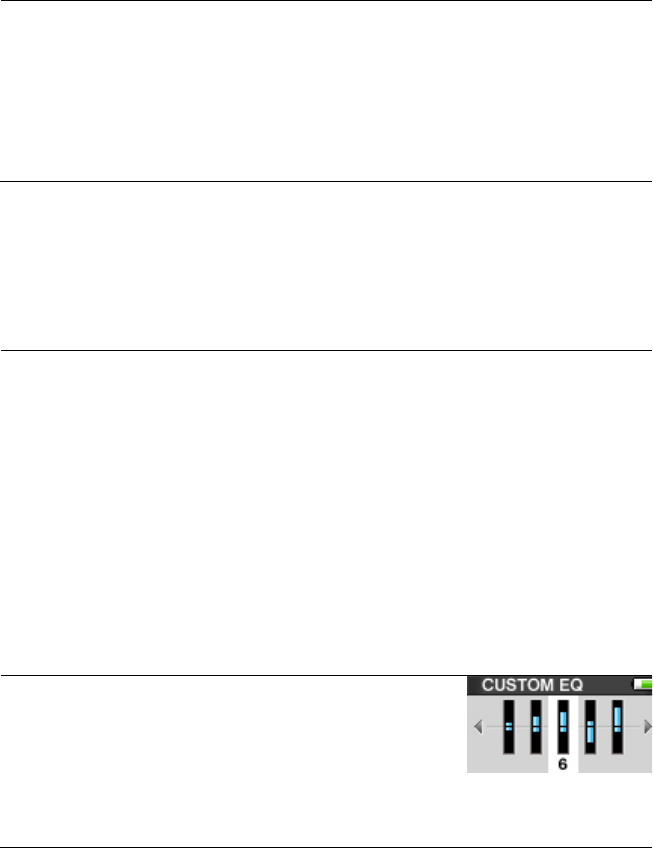
Setting Shuffle Mode
1. In playback mode, press Down button to enter
Music Option.
2. Press Down button to highlight Shuffle.
3. Press Select button or Right button to turn On or
Off Shuffle.
Setting Equalizer
Sansa c100 provides 5 equalizer types: Normal, Rock, Jazz, Classic, Pop and
One Custom, for users to choose as following step to increase the enjoyment of
listening to music, and to meet the personal need or habit.
1. In playback mode, press Down button to enter
Music Option.
2. Press Down button to highlight Equalizer.
3. Press Select button or Right button to enter
equalizer type selection.
4. Press Up or Down button to select the equalizer
type desired then press Select or Right button to
choose.
5. For Custom EQ, press Up and Down button to
adjust parameters of one equalizer band, use
Right and Left button to switch between each
equalizer bands.
14


















