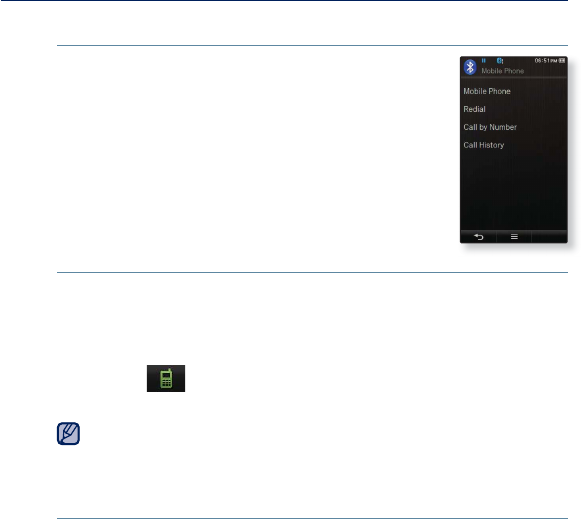
98 _ using bluetooth
USING A BLUETOOTH MOBILE PHONE (Continued)
To dial the last used number
1.
In the Bluetooth screen, tap <Mobile Phone>.
2. Tap <Redial>.
You are now placing a call to the last used phone number.
The recent call history may appear depending on the
mobile phone. Select the latest phone number in the call
history to call.
To make a call using the player
1.
In the Bluetooth screen, tap <Mobile Phone>.
2. Tap <Call by Number>.
3. Enter the phone number for the other person.
4. Tap the [
] icon.
You are now placing a call to the other person.
If the connected mobile phone has set shortcut numbers, you can directly
make a call on the player by pressing and holding the last number of the
shortcut.
To end the phone call
Tap <Disconnect > while making conversations.
The call is hung up.
NOTE


















