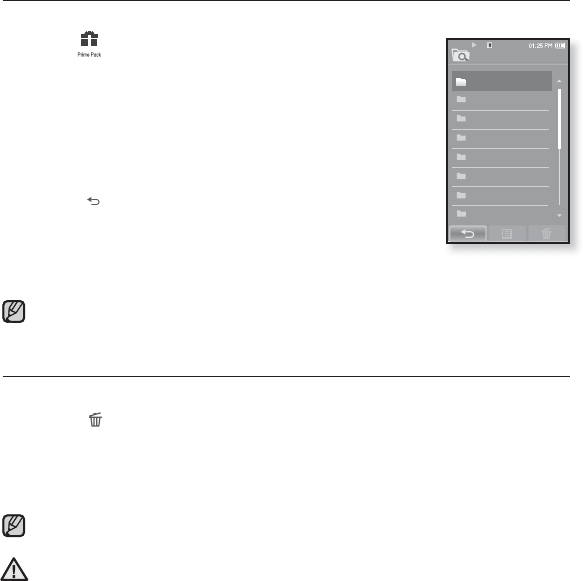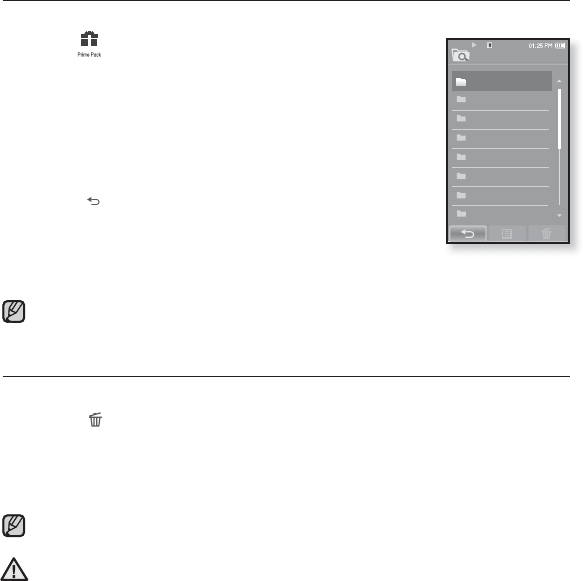
the basics _ 27
BROWSING FOR FILES USING “File Browser”
Search easily for fi les using the “File Browser” function.
1. Tap the icon on the main menu screen.
2. Select <File Browser> and tap on it.
The <File Browser> folder list containing “Video, Music, Playlists,
Pictures, Datecasts, Texts, Games, Received Files, Recorded
Files and My Pack.
” appears.
3. Select a desired folder.
4. Tap on a selected folder to bring up the fi le list.
Tap the [ ] icon to move to the previous screen.
5. Select a desired fi le.
6. Tap on a selected fi le.
The fi le will start playing.
<My Pack> of <File Browser> is the folder storing myDNSe or UCI fi les transferred
by <EmoDio>. For further information on myDNSe and UCI, refer to <EmoDio>.
DELETING FILES WITH “File Browser”
Follow the steps 1-5 above.
6. Tap the [ ] icon.
The delete confi rmation window appears.
7. Tap <Yes>.
The selected fi le is deleted.
The selected fi le cannot be deleted while its playing back.
Once fi les are deleted, they cannot be recovered.
Video
Music
Playlists
Pictures
Datacasts
Texts
Games
Received Files
File Browser
1/8
NOTE
NOTE
CAUTION