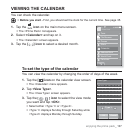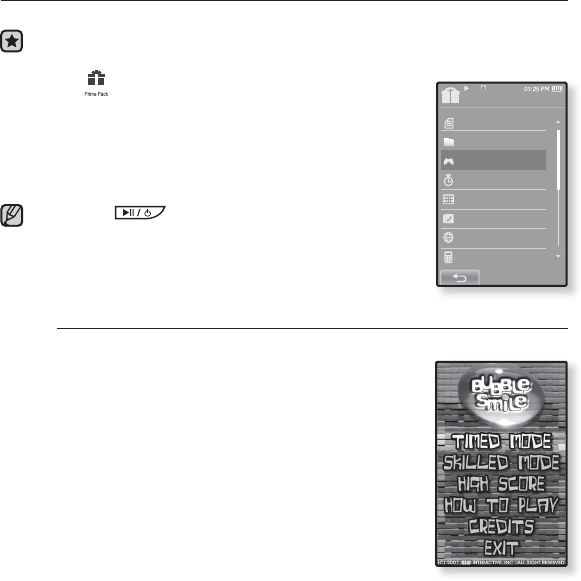
100 _ enjoying the prime pack
PLAYING VIDEO GAMES
Your mp3 player comes with exciting games already loaded!
Before you start - Connect the earphones, then turn on the player, and check the
battery.
1. Tap the icon on the main menu screen.
The <Prime Pack> list appears.
2. Select <Games> and tap on it.
The game list appears.
3. Select a desired game and tap on it.
Press the [ ] button to set a game sound or the
current music as a background music.
If you select a music fi le to listen to, the game navigation
may be slow down, depending on the use of the Bluetooth
device or the fi le.
Bubble Smile
You have to gain as many scores as possible by changing the order of
three bubbles to fi t them horizontally or diagonally.
Turn the three adjacent bubbles clockwise or
counter clockwise in order.
The bubble will be moved in the selected direction.
You will gain scores only if three or more bubbles
are fi tted together.
NOTE
Prime Pack
Texts
File Browser
Games
Alarm
Calendar
Address Book
World Clock
Calculator