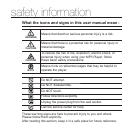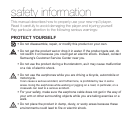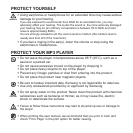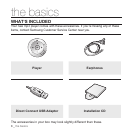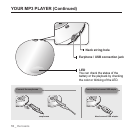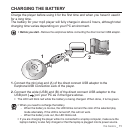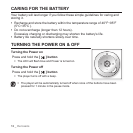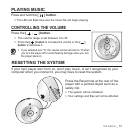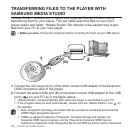the basics _ 9
YOUR MP3 PLAYER
Right fi le browser button
Press to move to the next track.
Press and hold to quickly scan tracks.
Power, Play/Pause button
Press and hold to turn the power on/off.
Press to select the play/pause.
Down volume button
Press to reduce the volume.
In Playlist mode, press and hold to delete the current
track from the playlist.
Left fi le browser button
Press to move to the previous track or play the current
track from the beginning.
Press and hold to quickly scan tracks.
Up volume button
Press to increase the volume.
In Repeat All or Shuffl e mode, press and hold to
add the current track to the playlist.
Earphone fi xing hole
Smart button
Press to switch to Digital Natural Sound engine (DNSe).
Press and hold during playback to switch to the play mode.
Press and hold in pause mode to turn the LED on/off.
Reset hole
If a player malfunction occurs, press the reset hole
with a pointed object to re-initialize the system.