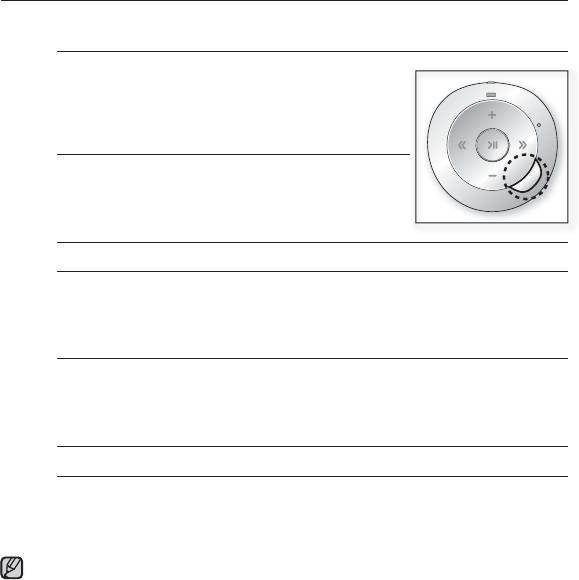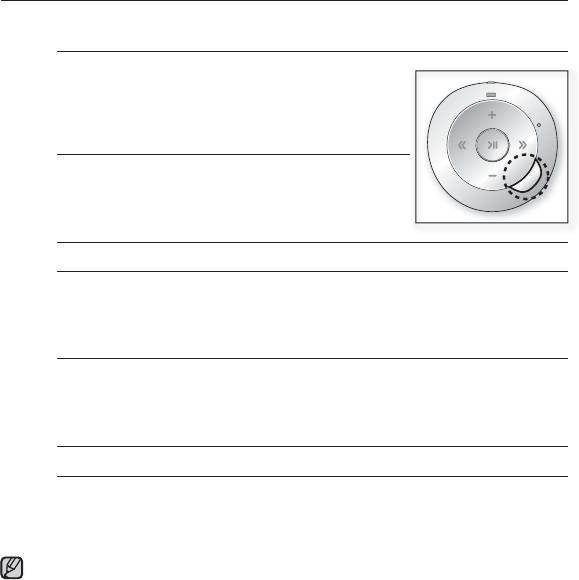
24 _ listening to music
SMART BUTTON CUSTOM FUNCTION
You can use the Smart button to set DNSe, the play mode, and turn off the LED.
To set the Digital Natural Sound engine (DNSe)
You can select a desired sound effect.
During music playback, press the Smart button.
Each time you press the button, the sound effect will
switch to Normal, Studio and Concert Hall in sequence.
Sound Effect Options
Normal: You can enjoy a sharp and clear sound.
Studio: This offers natural sound and is appropriate to
most music genres.
Concert Hall: This option simulates the sound of a
concert hall.
To set the Play Mode
You can select a play mode of a music fi le such as Repeat All, Shuffl e and Playlist.
During music playback, press and hold the Smart button and the following options
will be available in sequence.
Play Mode Options
Blue LED (Repeat All mode): The player repeats playing all music fi les over and over
with a long beep.
Green – Blue – Magenta alternately LED (Shuffl e mode): The player plays
Green – Blue – Magenta alternately LED (Shuffl e mode): The player plays music
fi les over and over at random with a beep.
Magenta LED (Playlist mode): The player plays the playlist with a beep.
To turn off the LED
You can turn off the LED during music playback.
Press and hold the Smart button in pause mode.
The LED will turn off.
To turn it back on, press and hold the Smart button in pause mode.
The Playlist mode(Magenta LED) will not be selected until you add at least one
music fi le to the playlist.
NOTE