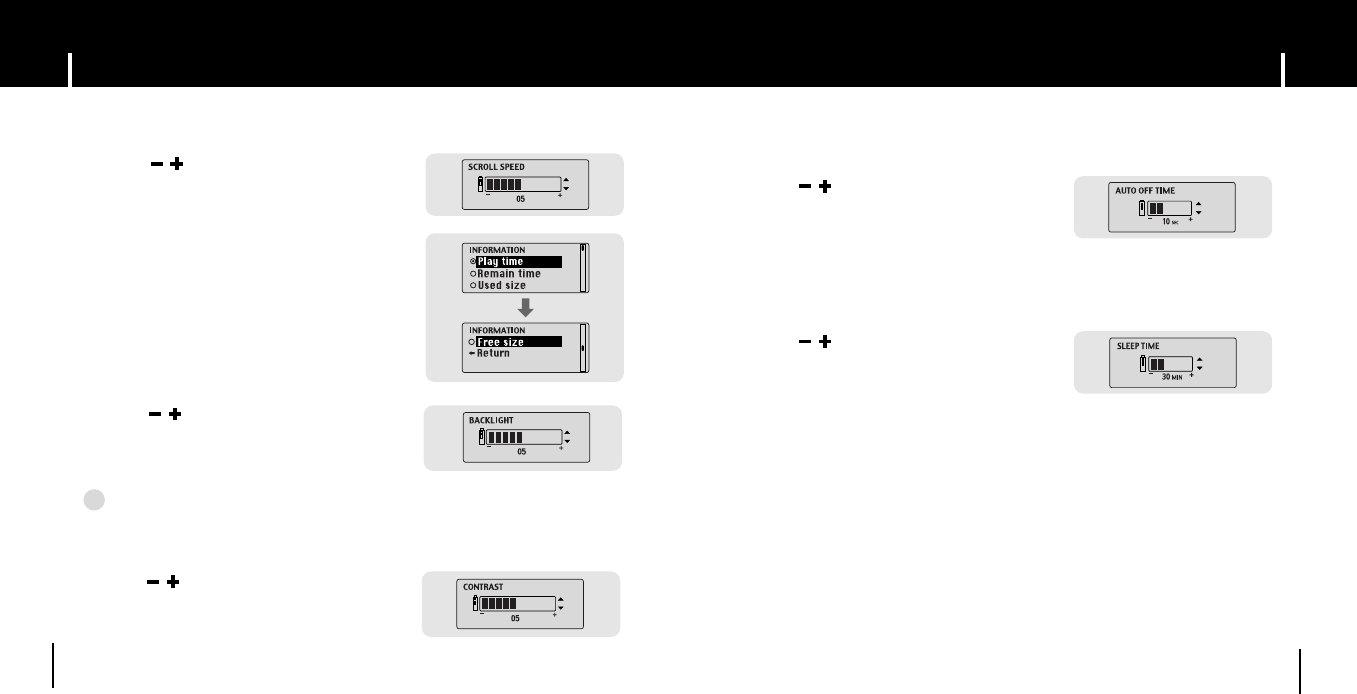
39
Time
Display
38
Scroll
Select Display in Settings.
● Use the , to set the scroll speed.
● The setting range for the scroll speed, which adjusts
the speed of the track title flow, is 0 to 10.
Lyric
● Use the , keys to select L
● ON: Saved lyrics will appear in
music is played back.
● OFF: Lyrics do not appear eve
Information
● Play time: Indicates current play time
● Remain time: Indicates remaining play time
● Used size: Indicates used memory
● Free size: Indicates remaining memory
Backlight
● Use the , to set the LCD Light-On time.
● The setting range for Light-On Time is 0 to 9 seconds.
● When set to ALWAYS ON, the Light stays on
continuously.
NN
NN
oo
oo
tt
tt
ee
ee
- The light does not illuminate when the residual battery level is insufficient.
✍
Contrast
● Use the , to set the contrast.
● The setting range for the contrast, which adjusts the
brightness of the screen, is from 0 to 10.
Auto Off
Select Time in Settings.
● Use the , to set the Power-Off time.
● You can set the time from 0 to 1 minute. If no key is
pressed after play stops, it will automatically
turn off after the time you set.
● The power will not automatically turn off if you set it to
NO AUTO OFF.
Sleep
● Use the , to set the Sleep time.
● 15, 30, 60, 90 and 120 minutes are available for
sleep time, and it will automatically turn off after the
time you set.
● The power will not automatically turn off if you set it to
NO SLEEP.


















