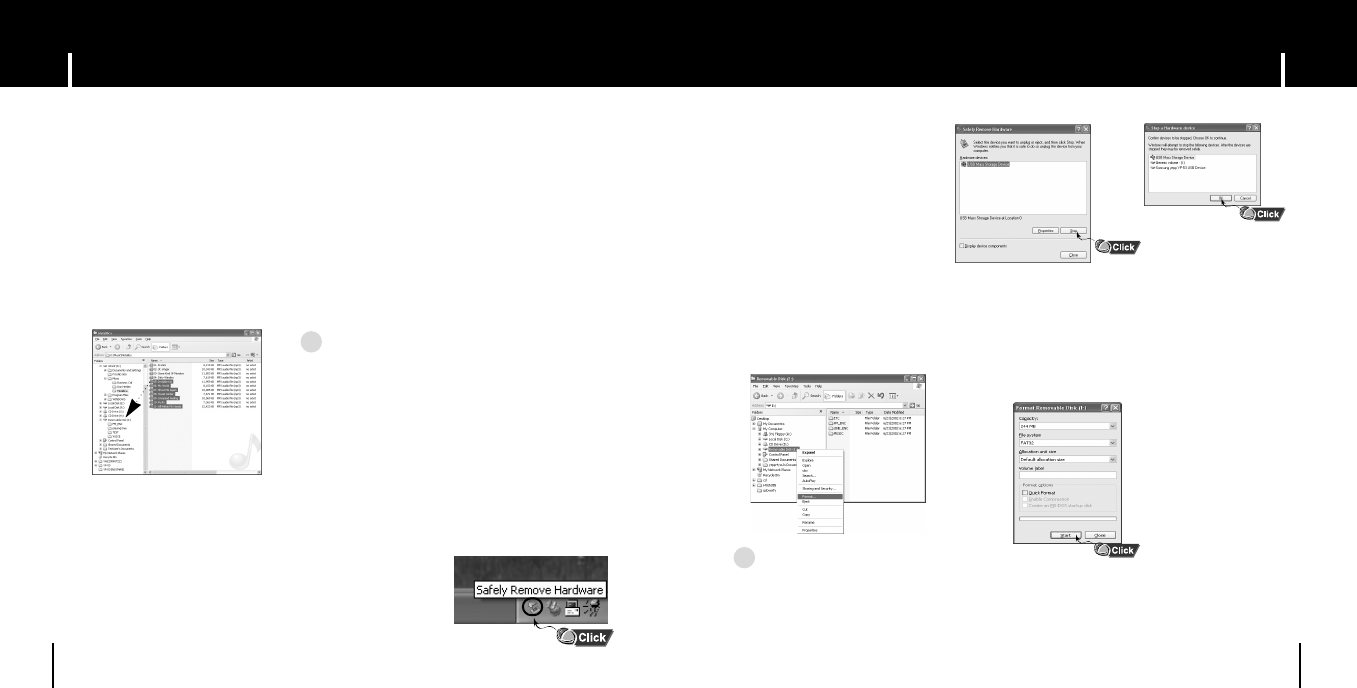
19
Using the removable storage(PC)Using the removable storage(PC)
18
I Downloading/Uploading files
I Formatting
1 Connect the player to your PC.
2 Open Windows Explorer on PC.
● Removable Disk is displayed in Windows Explorer.
3 Select the file you want to save, then drag and drop it to the removable disk.
The saved files will be played in the order of file name as they appear. To change
the order, change the name of file.
● If you change the music file name to 001✽✽✽, 002✽✽✽... in the Windows Explorer, the
music files will be played in the order of number.
2 Select the USB device, and
then press the [Stop] button.
When the [Stop a Hardware
device] message appears,
press the [OK] button and
disconnect the USB cable.
1 Select the removable disk icon
and click the right mouse button
to select [Format].
2 Press the [Start] button.
● All files saved in the player will be deleted.
● You can change the name of removable disk
by selecting [Volume label].
I Disconnecting the USB cable
1 Double-click on the green arrow in the taskbar on the
bottom right of the window.
NN
NN
oo
oo
tt
tt
ii
ii
cc
cc
ee
ee
- “READING/WRITING” message will be displayed during
file download or upload file. If you disconnect the USB
cable while “READING/WRITING” is played, the main unit
may not work properly.
- The order of music files is not relative to the replay order
when you select a Removable Disk in Windows Explorer.
✍
NN
NN
oo
oo
tt
tt
ee
ee
- By formatting, all previously preset menus will be initialized.
- Care must be taken as formatted files can not be recovered.
✍
Continued...
After completing the file transmission, you must disconnect the cable in the following way:
N


















