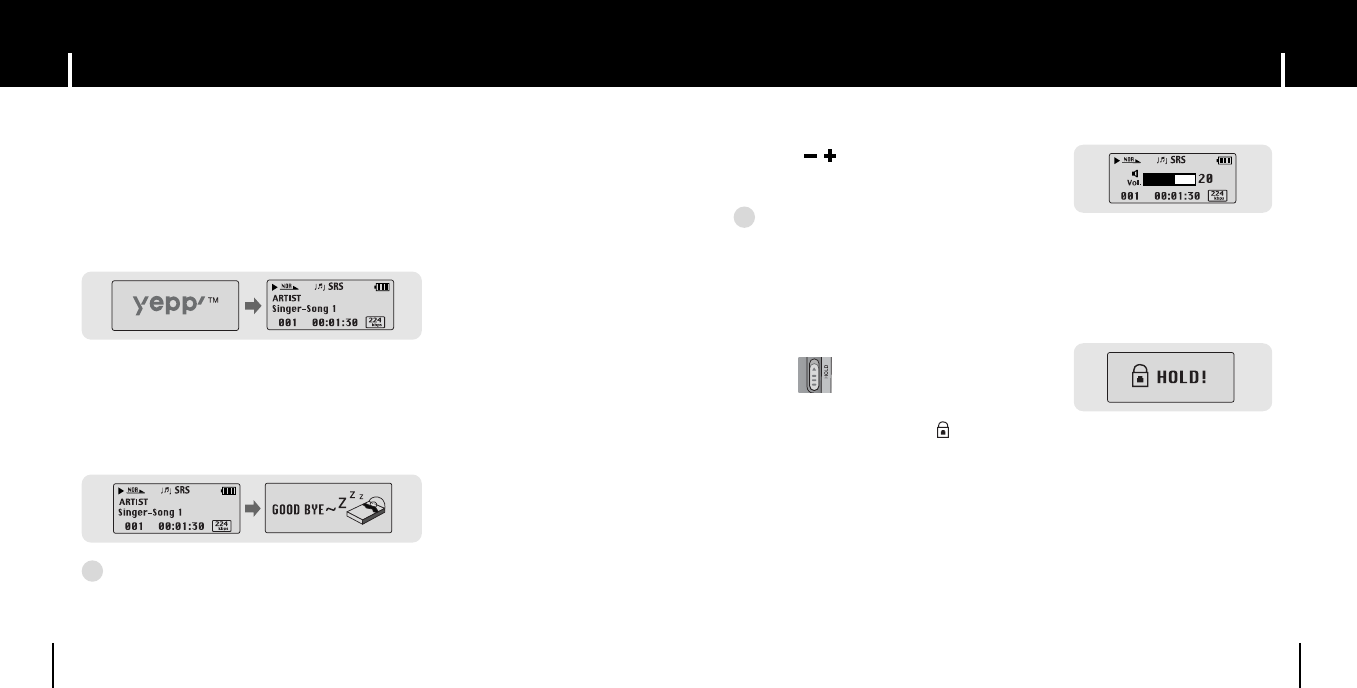
23
Adjusting the Volume/Hold FunctionPlaying Music and Turning Off the Device
22
I Playing Music
Press the √/❙❙ button.
● Playback starts.
I Turning Power On and Off
Power On : Press the √/❙❙ button to turn on the power.
Power Off : Press and hold the √/❙❙ button to turn off the power.
I Adjusting the Volume
Press the , during playback to adjust the
volume.
I Pausing Music
Press the √/❙❙ button to pause playback.
● If no buttons are pressed within 10 seconds (changes depending on settings),
the player automatically powers off.
● While in Pause mode, press the √/❙❙ button again to resume playback.
NN
NN
oo
oo
tt
tt
ee
ee
- WMA files can be played only as music files with a compression rate of 48Kbps-192Kbps,
that can be created in Windows Media Player (Version 8.0).
- The power off time can be set in the menu.
✍
NN
NN
oo
oo
tt
tt
ee
ee
- Volume ranges from 00 to 30.
✍
I HOLD Function
In Hold mode, all buttons are disabled.
Slide the switch on the player in the
direction of the arrow.
❈ When the button is pressed, the “ HOLD!” message will
appear on the display.


















