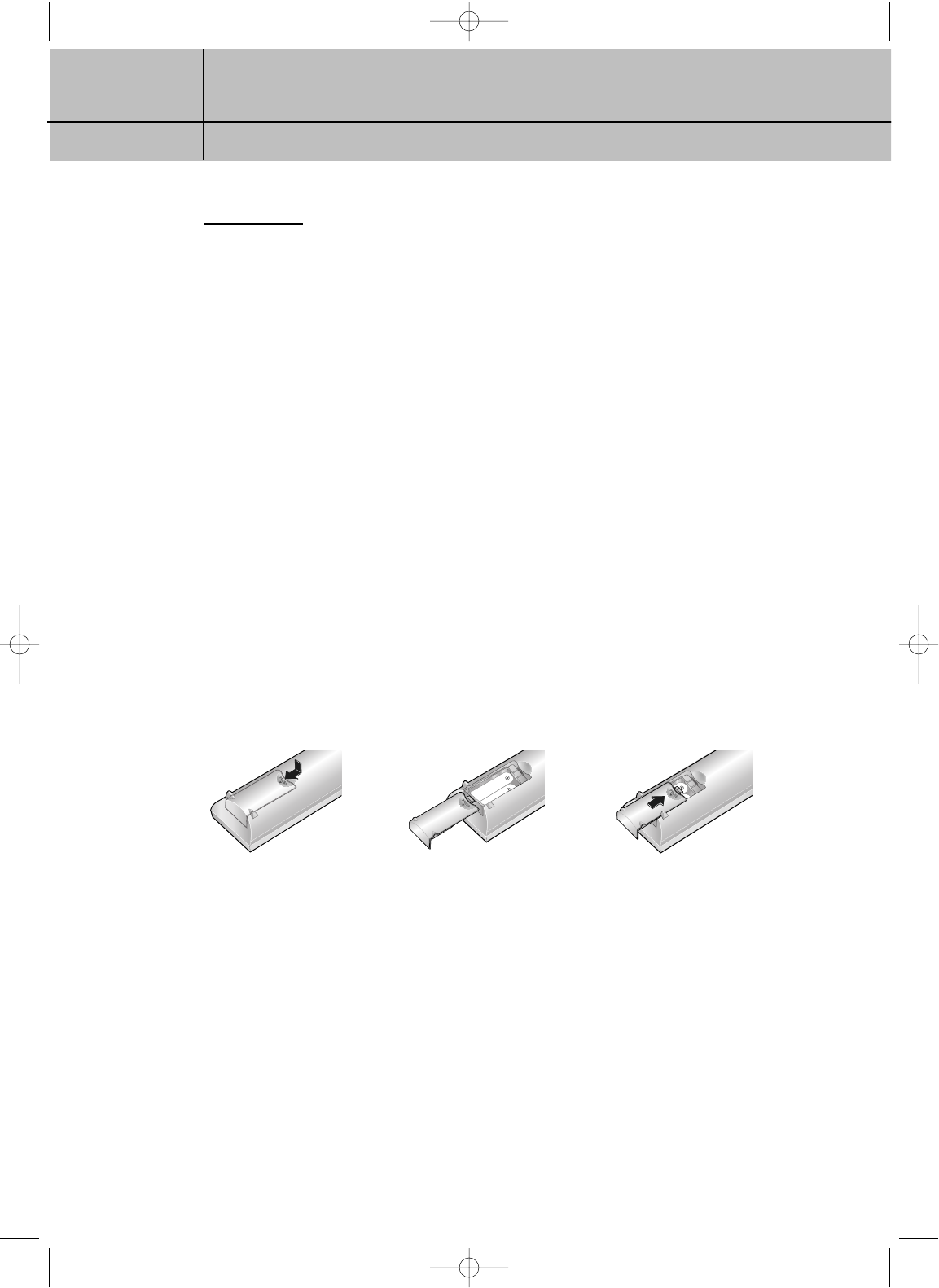
CHAPTER TWO
Remote Control and On-Screen Menus
2
2
19
Installing the Batteries
Press and remove the battery cover on the back of the remote control.
Put two AA batteries into the compartment and replace the battery cover.
Programming the Remote Control
To program the remote control to operate a VCR, Cable Box, TV or DVD player, see
“Programming the Remote Control to Operate Other Components” (page 43).
Special Notes:
#1 The “TV” buttons (POWER, VOL +-, CH ▲▼, Number buttons):
To use these buttons in TV, you must first switch the remote control to “TV” mode by
using the SELECT button.
#2 The “VCR” buttons (POWER, FF, REW, PLAY, STOP, PAUSE):
To use these buttons in VCR, you must first switch the remote control to “VCR” mode
by using the SELECT button.
#3 The “CATV” buttons (POWER, CH ▲▼, Number buttons):
To use the CABLE Set-Top Box, you must first switch the remote control to “CATV”
mode by using the SELECT button.
#4 The “DVD” buttons (POWER, FF, REW, PLAY, STOP, PAUSE):
To use these buttons in DVD player, you must first switch the remote control to “DVD”
mode by using the SELECT button.
➡➡
MD68-00XXXA(E)-CHAPTER 2 4/4/03 10:57 AM Page 19


















