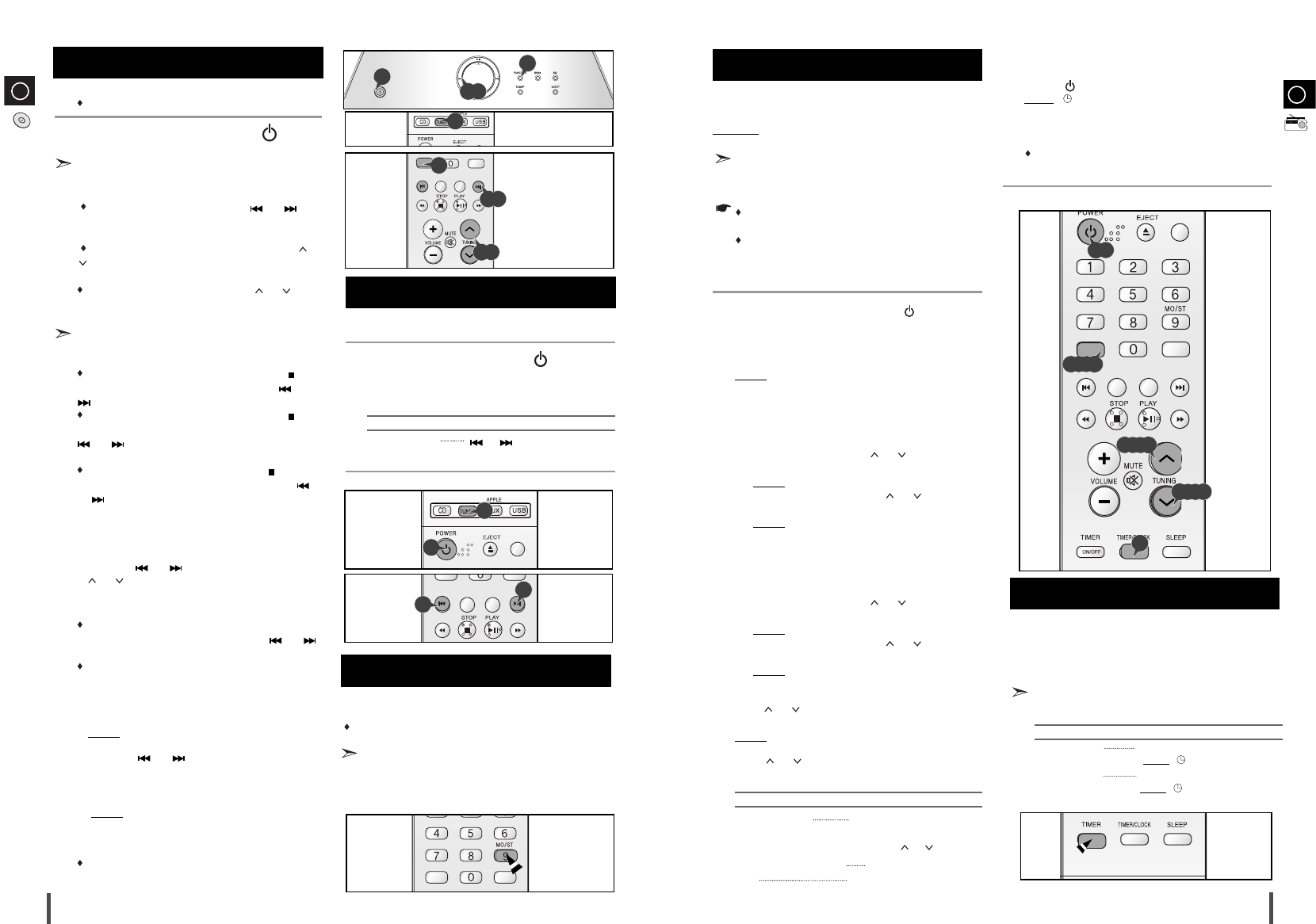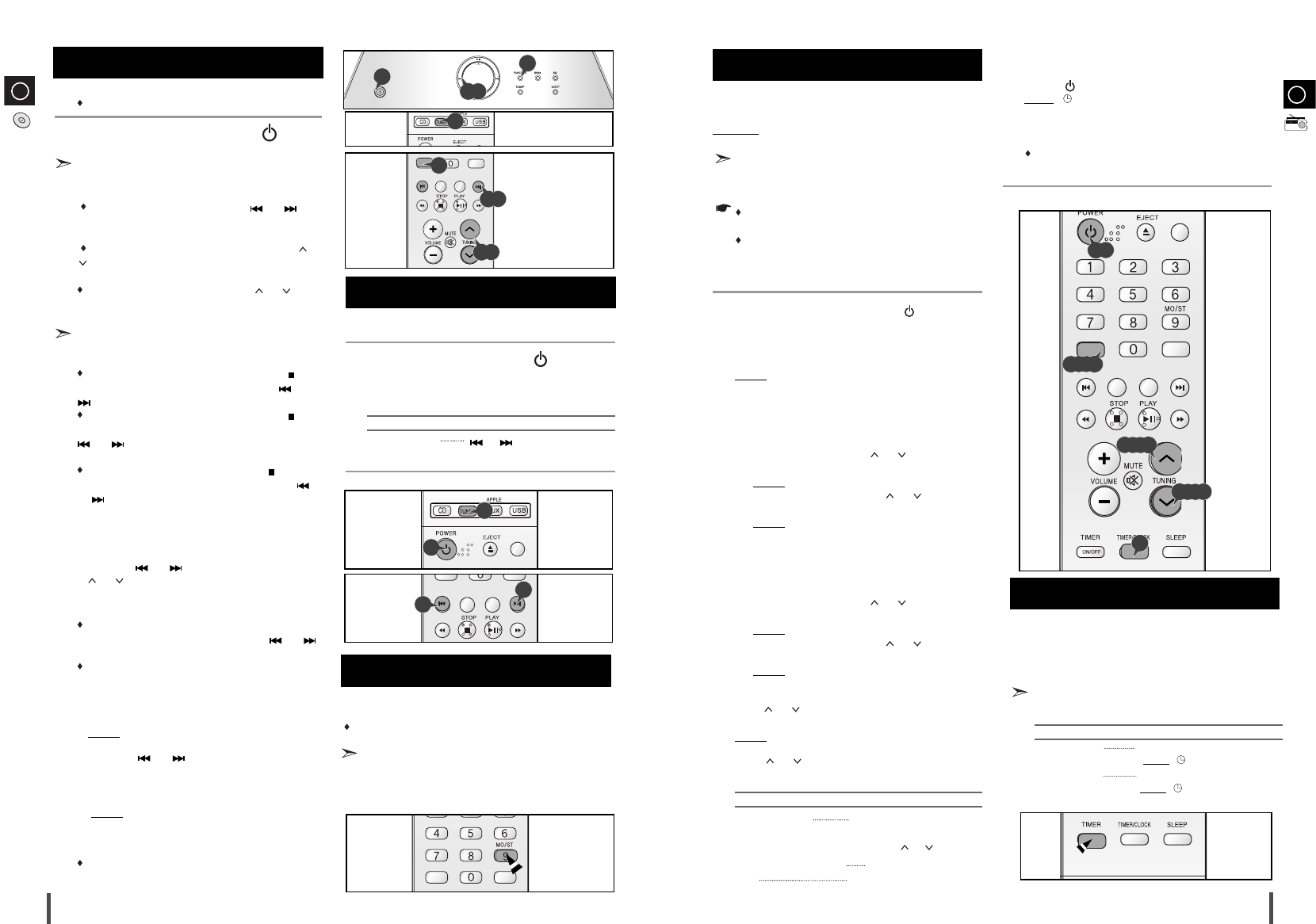
GB
15
14
GB
The timer enables you to switch the system on or off
at specific times.
Example:
You wish to wake up to music every morning.
If you no longer want the system to be switched on or
off
automatically, you must cancel the timer.
Before setting the timer, check that the current time
is correct.
For each step, you have a few seconds to set the
desired option. If you exceed the time, you must
start again.
Switch the system on by pressing ( ) .
Press TIMER/CLOCK until TIMER is displayed.
Press SET.
Result:
ON TIME is displayed (instead of the equaliz-
er symbols) for a few seconds, followed by
any switch-on time already set; you can set
the timer switch-on time.
Set the timer switch-on time.
a Set the hour by pressing
or
button.
b Press SET.
Result:
The minutes flash.
c Set the minutes by pressing
or
button.
d Press SET.
Result:
OFF TIME is displayed (instead of the
equalizer symbols) for a few seconds, fol-
lowed by any switch-off time already set;
you can now set the timer switch-off time.
Set the timer switch-off time.
a Set the hour by pressing
or
button.
b Press SET.
Result:
The minutes flash.
c Set the minutes by pressing
or
button.
d Press SET.
Result:
VOL XX is displayed, where XX corre-
sponds to the volume already set.
Press
or
button to adjust the volume level and
press SET.
Result: The source to be selected is displayed.
Press
or
button to select the source to be
played when the system switches on.
If you select... You must also...
TUNER (radio) a
Press SET.
b Select a preset station by
pressing
or
.
MP3/CD (compact disc) Load a compact disc.
USB connect usb.
Timer Function
7
5
6
1
2
3
4
Press SET to confirm the timer.
Press ( ) to set the system to standby mode.
Result: is displayed to the left of the time, indicat-
ing that the timer has been set. The system
will switch on and off automatically at the
required times.
If the timer switch on and off times are identical,
the word ERROR is displayed.
8
9
After having set the timer, it will start automatically as
shown by the TIMER indication on the display. If you
no longer wish to use the timer, you must cancel it.
You can stop the timer at any time (system on or in
standby mode).
To... Press TIMER ON/OFF...
Cancel the timer Once.
Result: is no longer displayed.
Restart the timer Twice.
Result
: is displayed again.
Cancelling the Timer
ON/OFF
DEMO/DIMMER
TUNER MEMORY
DNSe EQ
REPEAT
SET
SET
1,9
3,4,5,6,7,8
2
4,5,6,7
4,5,6,7
You can store up to:
30 FM stations
Switch the system on by pressing ( ).
To listen to the Radio.
Remote Control
a Press the TUNER button.
b. Tune in to the desired station.
Automatic Tuning 1: When the or
button is pressed,stations you have preset are
selected.
Automatic Tuning 2: Press and hold the
or
button to automatically search for active broad-
casting stations.
Manual Tuning:Briefly press the
or
but-
ton to increase or decrease the frequency incre-
mentally.
Main Unit
a Press the Function button to select the TUNER.
b Select a broadcast station.
Automatic Tuning 1: Press the STOP(( ) but-
ton to select<PRESET> and then press the or
button to select a station you’ve preset.
Automatic Tuning 2: Press the STOP( ( ) but-
ton to select<MANUAL> and then press and hold the
or
button to automatically search the
station.
Manual Tuning : Press the STOP( ( ) button
to select<MANUAL> and then briefly press the
or
button to tune in to a lower or higher fre-
quency.
To store(Preset) stations in Memory.
a Press the TUNER button.
b
Pressing or buttons
on the top panel or
or
buttons
on the remote control
to
increase or decrease the frequency respec-
tively.
To scroll through the frequencies faster when
searching manually, hold down the or
buttons.
The automatic search procedure may stop on
a frequency that does not correspond to a
radio station. If this happens, use the manual
search mode.
c Press TUNER MEMORY.
Result:
The current station NO is displayed for a
few seconds.
d Pressing or buttons
on the remote con-
trol
to assign a program
number .
e Press TUNER MEMORY to store the radio sta-
tion.
Result:
The current station NO is no longer dis-
played and the station is stored.
f To store any other radio frequencies required,
repeat Steps b to e.
The SET function can be used to assign a new sta-
tion to an existing program number.
You can improve the quality of radio reception by:
Rotating the FM antenna
If reception from a specific FM radio station is poor,
press MONO/ST.
to switch from stereo mode to mono. The quality of
the sound will be improved.
Improving Radio Reception
1
2
3
Searching for and Storing Radio Stations
2
DEMO/DIMMER
TUNER MEMORY
DNSe EQ
REPEAT
SET
SET
TUNER MEMORY
REPEAT
SET
You can listen to a stored radio station as follows:
Switch the system on by pressing ( ) .
Press the TUNER button on the remote control.
Select the radio station as follows.
To listen to ... Press ...
Stored station or button to select the
desired preset section.
Selecting a Stored (preset)Station
1
2
3
DEMO/DIMMER
DNSe EQ