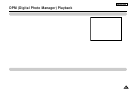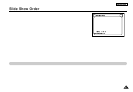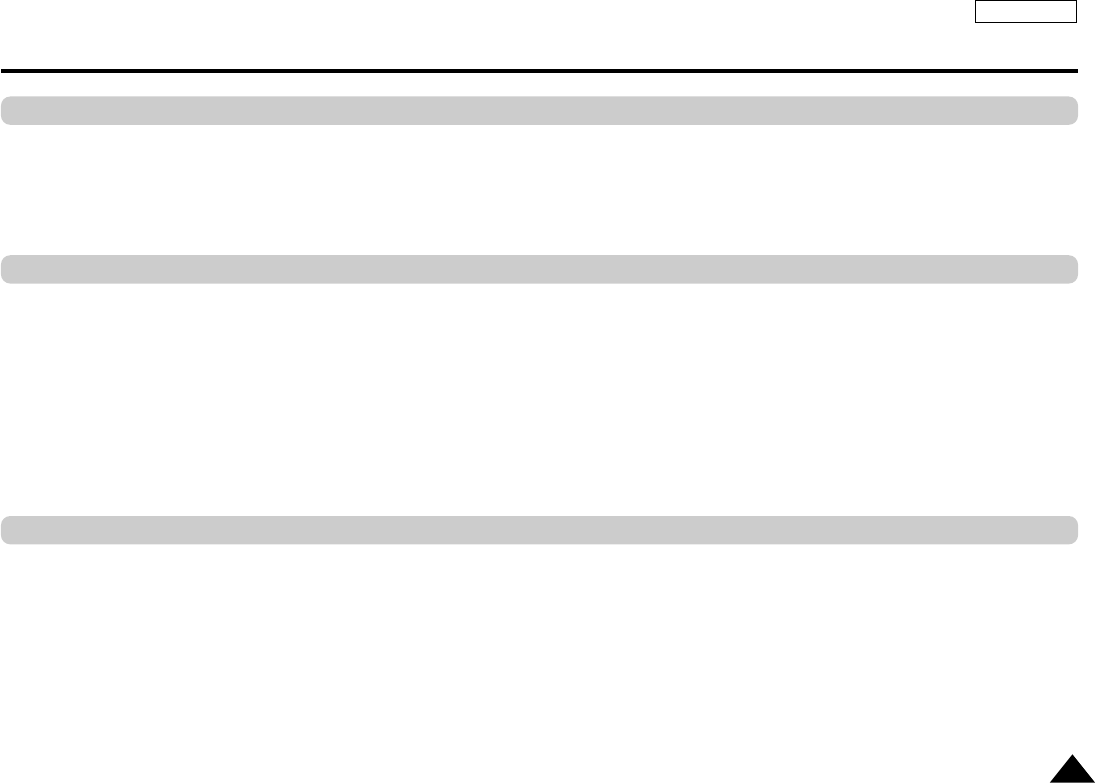
41
ENGLISH
Memory Stick
1. If it is not fully inserted, until you hear an audible "click", the "Memory Stick" will not work.
2. If you inadvertently remove the "Memory Stick" or turn off the power while using the DPM (Digital Photo Manager) or DAM
(Digital Audio Manager) function, the recorded data may become corrupted.
3. To remove the "Memory Stick" during operation, see page 44 .
1. Do not format the "Memory Stick" using your computer. If you format the "Memory Stick" using the computer, you cannot use it with
"Memory Stick"compatible devices.
2. If you need to format the "Memory Stick," use a "Memory Stick" compatible device (If formatted, all data previously recorded on the
"Memory Stick" will be erased.)
3. If you use a "Memory Stick" that has been initialized using a computer or initialize a "Memory Stick" attached to a camera using USB
connection, further operation is not guaranteed.
4. Be careful not to optimize the "Memory Stick" from a computer running a Windows operating system. The life of the "Memory Stick" will be
shortened.
5. Do not compress the data recorded on the "Memory Stick." A compressed file cannot be played back on this unit.
1. Depending on the type of application software used, the file size of a still image may become larger when it is opened.
2. Depending on the type of application software used, only the first frame (thumbnail) of the clip motion file may be displayed.
3. An image file that has been modified using an image processing software may not open if it is converted into a different file format to play
back with this product .
To format the "Memory Stick"
Software Compatibility
Precautions on attaching/removing the "Memory Stick"