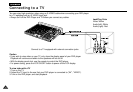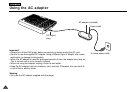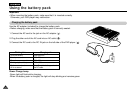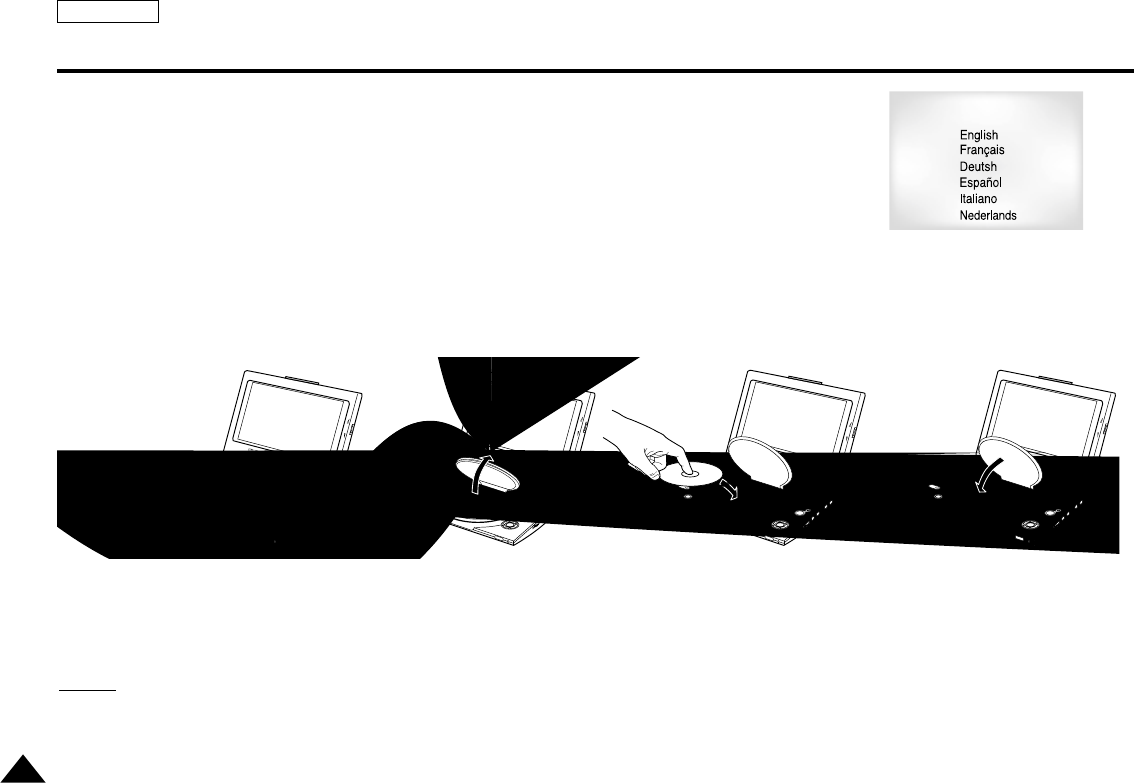
26
ENGLISH
Loading a DVD Disc
1. After plugging in the player, the first time you press the POWER button, this screen comes up:
Press the UP/DOWN buttons to select the language, and then press the ENTER button.
(This screen will only appear the very first time you plug in the player.)
2. Press the OPEN button to open the disc lid.
•
The disc lid opens up to around a 60-degree angle.
Do not attempt to open the lid to an angle beyond this range. The lid may become damaged.
3. Place a disc gently into the tray.
•
You should hear and feel the disc snap firmly into place.
Caution
•
Place a disc into the tray with the disc’s label facing up.
4. Close the disc lid and then press the part marked “PUSH” until it clicks shut.
Important!
•
Make sure that the disc is correctly placed. Otherwise, the disc and/or the DVD player
may be damaged.
•
If the disc is placed upside down in the disc tray or the region number of the DVD is not
supported, NO DISC will appear on the screen.
NO
NO
TE:
TE:
• You don’t take out a disc until the disc entirely stoped.
• Press the POWER button for 1 second to power off.
BRIGHT
BRIGHT
BRIGHT
BRIGHT
SELECT MENU LANGUAGE