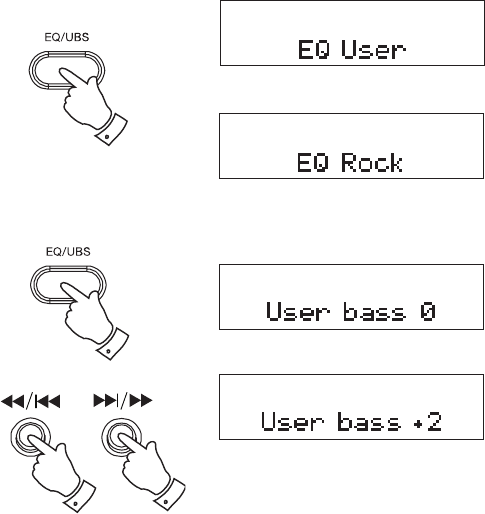
35
Equaliser
The tone on your sound system can be adjusted to suit the particular
broadcast listened to. Your radio has four equaliser modes.
1. Press the EQ/UBS button (on the remote control) to cycle through
the various modes: Rock, Pop, Jazz, Classic and User.
2. The first press displays the current mode. Subsequent presses cycle
through each mode. The selected mode remains active after the display
times out. (after 5 seconds).
User settings for the equaliser
The User mode for the equaliser allows you to adjust the bass and treble
setting to your own personal preference.
1. Press the EQ/UBS button (on the remote control) until the screen
displays "EQ User".
2. Then immediately press and hold the EQ/UBS button for 2 seconds
to enter bass and treble level control. "User Bass 0" will be displayed,
the default Bass level is 0.
3. Press the Skip Up or Down buttons to adjust the required level
between +/-5.
1
1
3
3


















