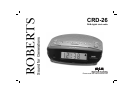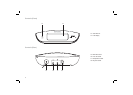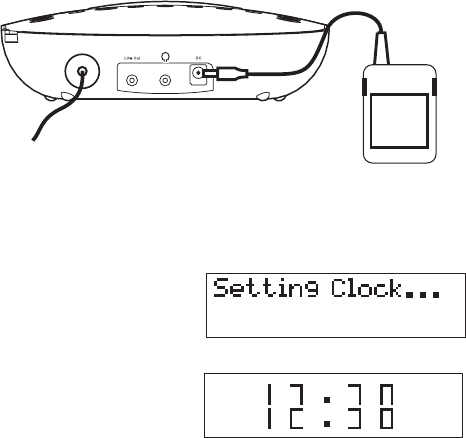
If you need any further advice, please call our Technical Helpline on :-
020 8758 0338 (Mon-Fri)
4
Using the clock radio for the fi rst time
Your clock radio is supplied with a Mains Adaptor.
1. Place your clock radio on a fl at surface.
2. Insert the adaptor plug into the DC socket located on the rear of your
clock radio.
3. Fully extend the wire aerial located on the rear of your clock radio. The
wire should be fully extended and positioned for optimum reception.
4. Plug the adaptor into a standard 13 amp mains socket outlet.
5. When your clock radio is fi rst switched on the display will show "Setting
Clock" and a station search will be performed automatically.
6. When stations have been found, the clock information will appear
on the display. When the unit is in standby mode you can press the
display button to toggle between showing the time only or showing
both the date and time.
7. If no stations have been found "clock not set..." will be displayed. It
may then be necessary to relocate your clock radio to a position giving
better reception. You should then carry out an autoscan to fi nd stations
as described on page 8.