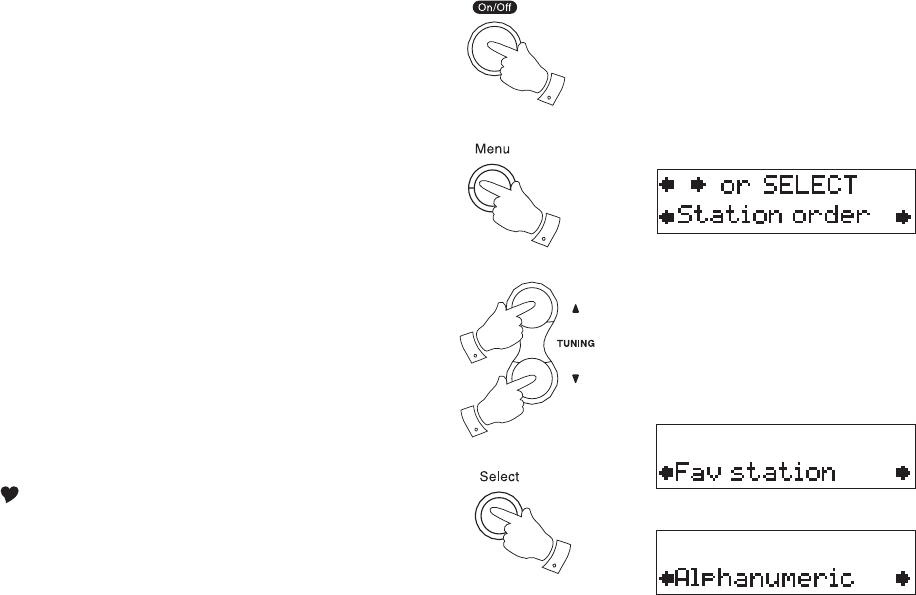
17
Station order
This function enables you to choose how the stations are arranged when
selecting a station. There are 5 options available favourite station, alpha-
numeric, active stations, trim stations and preset stations.
Note: Your clock radio default station order is numeric-alpha order.
1. Press the On/off button to switch on your clock radio.
2. Press the Menu button to enter the menu setup.
3. Press the Tuning up or down buttons until "Station order" appears on
the display. Press the Select button.
4. Press the Tuning up or down buttons to choose between favourite
station, alphanumeric, active stations, trim stations or presets. Press
and release the Select button to select desired station order.
Favourite station
When this setting is switched on, after a period of time the most listened
to stations will move to the top of the station list and will be marked with
the heart symbol
. Your ten favourite stations will be displayed.
Alphanumeric
When this setting is switched on your clock radio will now select
stations in alphanumeric order 0...9 A...Z.
2
3,4
3,4
1
3,4


















