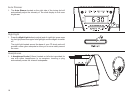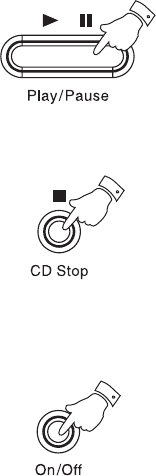
17
Setting the alarm to wake to CD programme
1. Set the alarm to wake to CD as previously described.
2. Programme your favourite tracks as described earlier.
3. Press the Play button followed by the CD Stop button.
4. Press the On/Off button to switch off your CD clock radio, the On
indicator will switch off. Important: failure to switch off the
unit will result in non operation of the alarm.
5. The CD will switch on at the preset time and play tracks in the order
programmed.
4
3
3