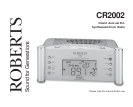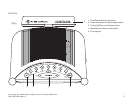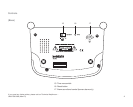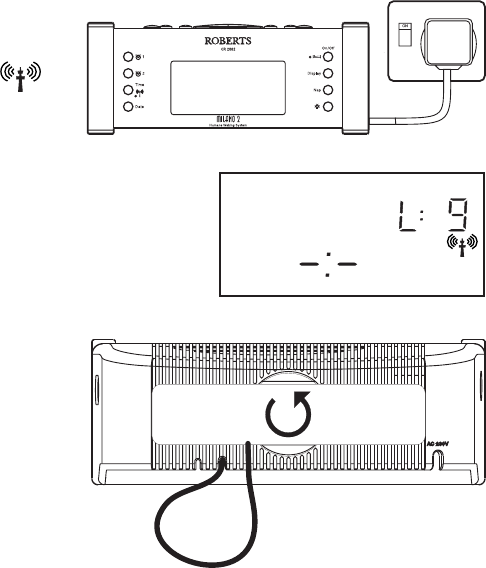
If you need any further advice, please call our Technical Helpline on :-
020 8758 0338 (Mon-Fri)
6
Automatic clock setting
1. Place your radio on a flat surface and connect the mains plug to a wall
socket and switch on the wall socket.
Your clock radio will display -:-- and the MSF indicator
will
flash in the display. The MSF signal level will also be shown in the
display.
2. If the display shows less than L: 7 rotate your clock radio so as to
improve reception (L: 9 is strongest signal)
3. If the signal reception still cannot be improved it may be necessary
to remove the Time capsule located on the rear of you clock radio
and place in a position of more favourable reception.
4. Remove the Time capsule from your clock radio by rotating it a
quarter turn - place the Time capsule in a position that gives a signal
reception of greater than L: 7 as shown on the display.
(continued on next page)