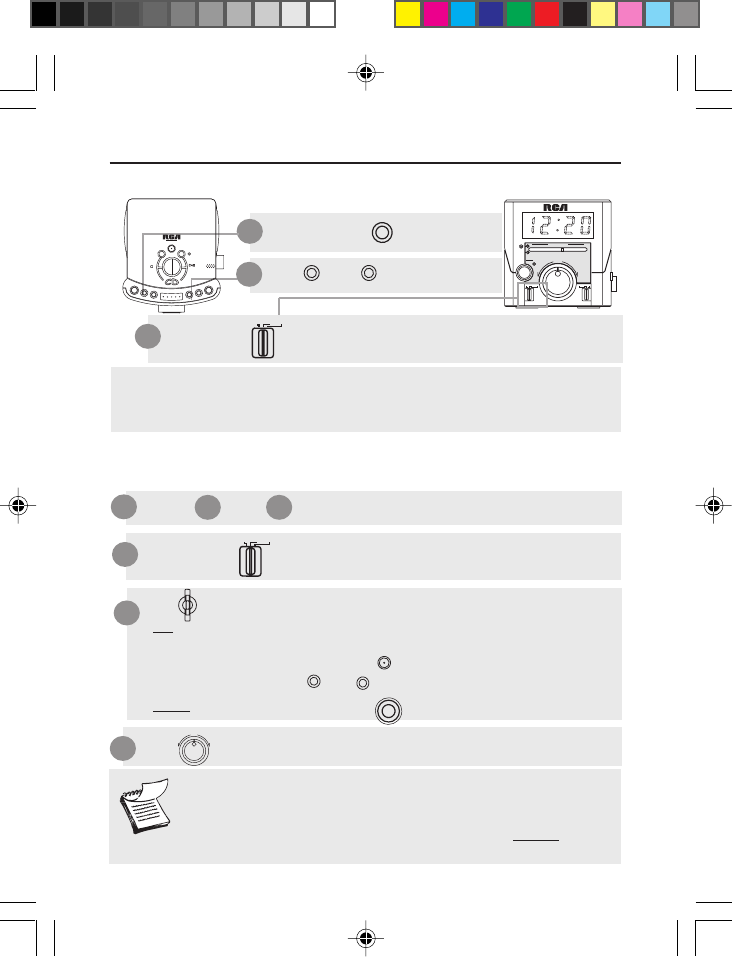
Press and hold
Press or to set the time
THE DIGITAL CD CLOCK RADIO
Select AL. and WAKE 1 LED indicator will light
Turn to your desired wake-up volume
1
2
Slide on the right side of the unit
CD: Insert a disc in the compartment
To wake up to your preferred CD track: (default is track 1)
a. Press and hold
b. Press or to select track
Radio: Select AM/FM and turn to your desired station
Setting alarm with music
3
3
4
1. You cannot adjust the alarm tone volume.
2. With the
GRADUWAKEGRADUWAKE
GRADUWAKEGRADUWAKE
GRADUWAKE
feature, the alarm tone volume will increase
gradually to its maximum in about 30 to 45 seconds.
Follow and of “Setting alarm with tone” above
2
1
1
Select MUSIC and WAKE 1 LED indicator will light
2
• If the CD compartment is empty, the alarm tone will sound instead
when in fact MUSIC mode is selected.
• When setting WAKE 2, same procedure is followed.
• When both WAKE 1 and WAKE 2 are set to MUSIC,
ONLY 1 mode (CD
or AM or FM) can be selected.
Setting alarm with tone
4
CD
AM
FM
TUNING
VOLUME
OFF - MUSIC -
AL.
WAKE 1
SET
OFF - MUSIC -
AL.
WAKE 1
SET
STEREO
CD
/ 2 BAND
DUAL ALARM CLOCK RADIO
FM 88 90 92 94 96 98 100 102 104 106 108 MHz
AM 530 700 900 1200 1400 1650 kHz
WAKE 1
SET
WAKE 2
SET
VOLUME
OFF - MUSIC - AL. AL. - MUSIC - OFF
ON
RADIO FREQUENCY
AM
WAKE 1
W AKE 2
POWER
REPEA T
<<
SKIP
>>
SKIP
<<
SKIP
>>
SKIP
W
AKE
1
SET
WAKE UP
CD TRACK
PLAY /
PAUSE
STOP
REPEAT
WAKE UP
CD TRACK
TIME
W AKE 1
W AKE 2
SNOOZE
<<
SKIP
>>
SLEEP
OPEN
SET
SKIP
SET
SET
RP3753 EN-US 3/13/01, 4:13 PM7












