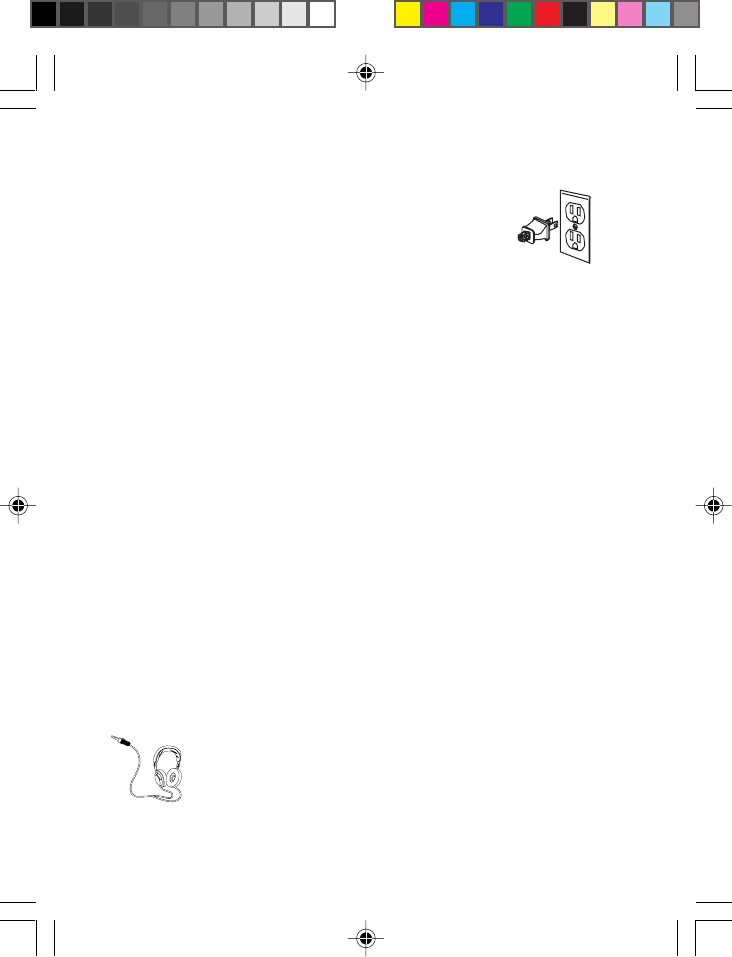
Mains Connections
MAINS OUTLET POWER SUPPLY: 120V ~60Hz
NoteNote
NoteNote
Note:
Power is fed to the unit even when it is not functioning. To cut
the power supply off, the power cable must be unplugged.
The descriptions and characteristics in this owner’s manual are for the purpose of general reference only and not as a
guarantee. In order to provide you with the highest quality product, we may make changes or modifications without
prior notice. The English version serves as the final reference on all product and operational details should any
discrepancies arise in other languages.
Have a Blast- Just Not in Your Eardrums!
Make sure you turn down the volume on the unit before you put on headphones.
Increase the volume to the desired level only after headphone are in place.
For Your Safety
The AC power plug is polarized (one blade is wider than the other) and only fits into AC power
outlets one way. If the plug won’t go into the outlet completely, turn the plug over and try to
insert it the other way. If it still won’t fit, contact a qualified electrician to change the outlet, or
use a different one. Do not attempt to bypass this safety feature.
CAUTION: TO PREVENT ELECTRIC SHOCK, MATCH WIDE BLADE OF PLUG TO WIDE SLOT,
FULLY INSERT.
Battery Back-up
This clock radio is equipped with a memory holding system that can be powered with a 9-volt
battery (not included). The power failure protection circuit will not operate unless battery is
installed.
When normal household power is interrupted, or AC line cord is unplugged, the battery will
power the clock radio to keep track of time and alarm settings programmed into memory. When
the battery backup functions, the digital display will not light, however, the function of alarm
still occurs during the power interruption if remaining battery power is adequate. Normal
operation will resume after AC power is restored so you will not have to reset the time or the
alarm.
When AC power is interrupted (disconnected) for a short period of time, both time and alarm
settings will change (unless optional battery is installed). After AC power is restored
(reconnected), the Digital Display will blink to indicate that power was interrupted and you
should readjust the time and alarm settings.
Caution
RP3753 EN-US 3/13/01, 4:10 PM3












