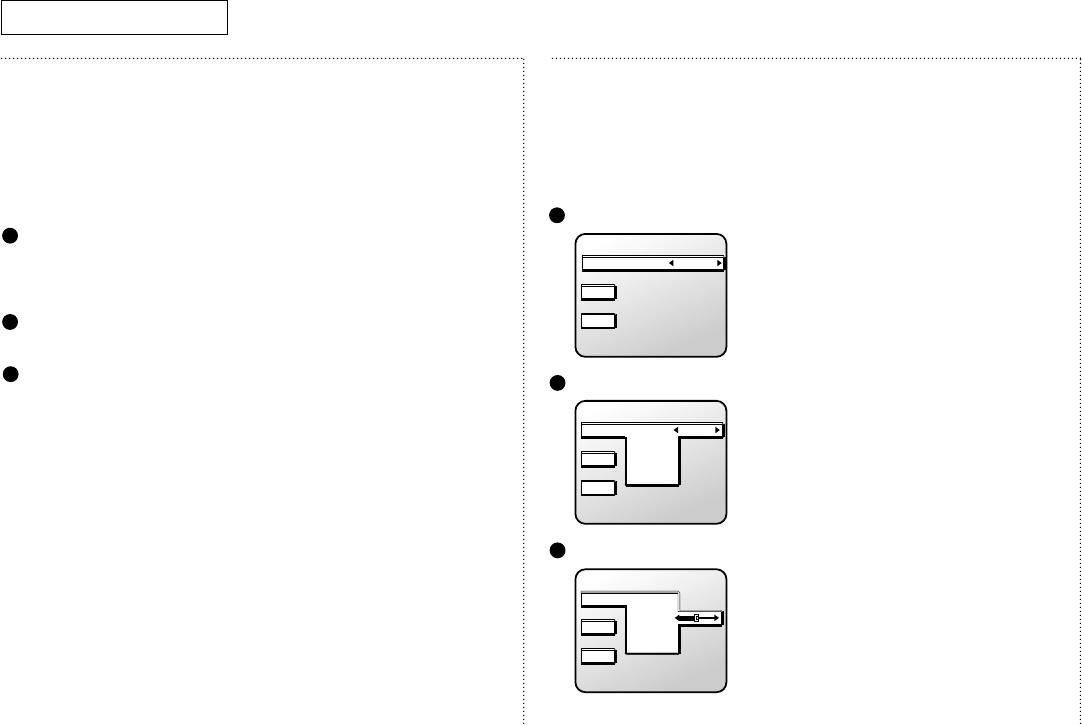
Adjusting the volume
Raising or lowering the volume
To raise or lower the TV’s volume:
1 Press VOL+ to raise the volume or –VOL to lower the volume.
Using Mute
At any time, you can mute (silence) the volume.
1 Press the MUTE button and the volume will be silenced.
The word “Mute” appears in the lower-left corner of the screen.
2 To turn mute off, press MUTE again, or simply raise or lower the
volume with the –VOL and VOL+ buttons.
Customizing the picture
You can use the on-screen menus to change the contrast, brightness,
sharpness, color, and tint on your TV. To customize your picture:
1 Press MENU. You will see the open Video menu.
2 Press –VOL or VOL+ until the word “Custom” appears.
3 Press CH ▼ to select the item you wish to change
Video
Time
Setup
Settings
Contrast
Bright
Sharpness
Color
Tint
Video
Time
Setup
Settings
Custom
Contrast
Bright
Sharpness
Color
Tint
Video
Time
Setup
Settings
Standard
TV O
PERATION
16
C
HAPTER
T
HREE
: TV O
PERATION
1
1
2
1
2
3
1547278B(MR13-E) 3/27/01 3:42 PM Page 20


















