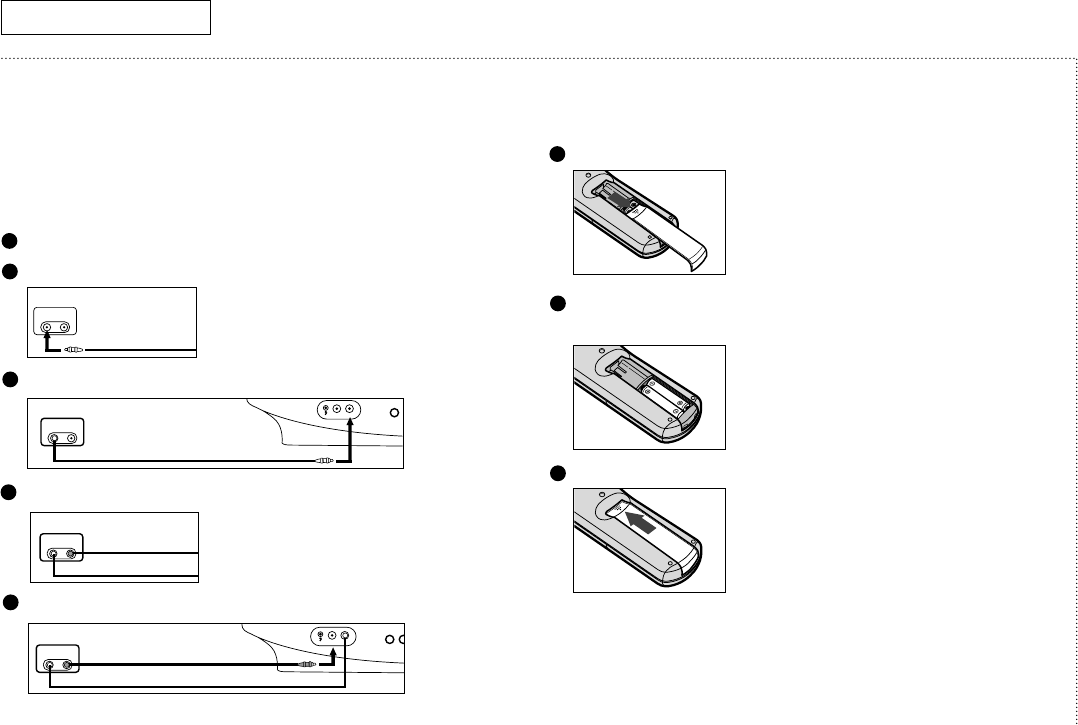
Connecting a camcorder
You can connect a camcorder to your TV, which enables you to view
camcorder tapes without a VCR.
✓ The audio and video cables mentioned in the steps below are usually included with
a camcorder. You can also purchase them at your local electronics store.
1 Locate the camcorder’s A/V output jacks on the camcorder.
2 Connect an audio cable to the camcorder’s AUDIO OUT terminal.
3 Connect the other end of the cable to the TV’s AUDIO IN terminal.
4 Connect a video cable to the camcorder’s VIDEO OUT terminal.
5 Connect the other end of the cable to the TV’s VIDEO IN terminal.
Installing batteries in the remote control
1 Pull the cover to the full to take it out
2 Install two AA size batteries. Make sure to match the + and
– ends of the batteries with the diagram inside the compartment.
3 Replace the lid.
✓ Remove the batteries and store them in a cool, dry place if you won’t be using the
remote control for a long time.
✓ The remote control can be used up to about 23 feet from the TV.
9
C
HAPTER
T
WO
: I
NSTALLATION
I
NSTALLATION
1
2
3
4
5
1
2
3
Camcorder
Output Jacks
VIDEOAUDIO
OUTPUT
Audio Cable
Camcorder
Output Jacks
VIDEOAUDIO
OUTPUT
Video Cable
VIDEO-IN-AUDIO
MENU
Camcorder
Output Jacks
VIDEOAUDIO
OUTPUT
Audio Cable
VIDEO-IN-AUDIO
MENU
-
Camcorder
Output Jacks
VIDEOAUDIO
OUTPUT
Video Cable
1547278B(MR13-E) 3/27/01 3:42 PM Page 13


















