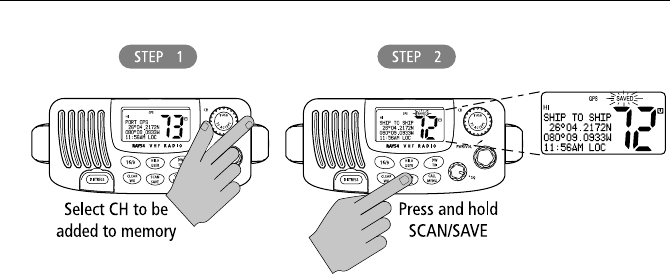
Chapter 4: General Operations 27
The SAVED icon appears to indicate the current channel has been saved in
memory. Any number of channels can be saved as memory channels.
Separate memory channel groups exists for USA, International, and
Canadian frequency sets.
➤ To delete channels from memory
1. During the normal mode, use the CH knob to select the channel to be
deleted.
2. Press and hold the SCAN/SAVE key for 3 seconds.
The selected channel is deleted from memory.
To view the channels set in memory, switch to USER mode, as described in
Section 4.13, USER Channel Mode.


















