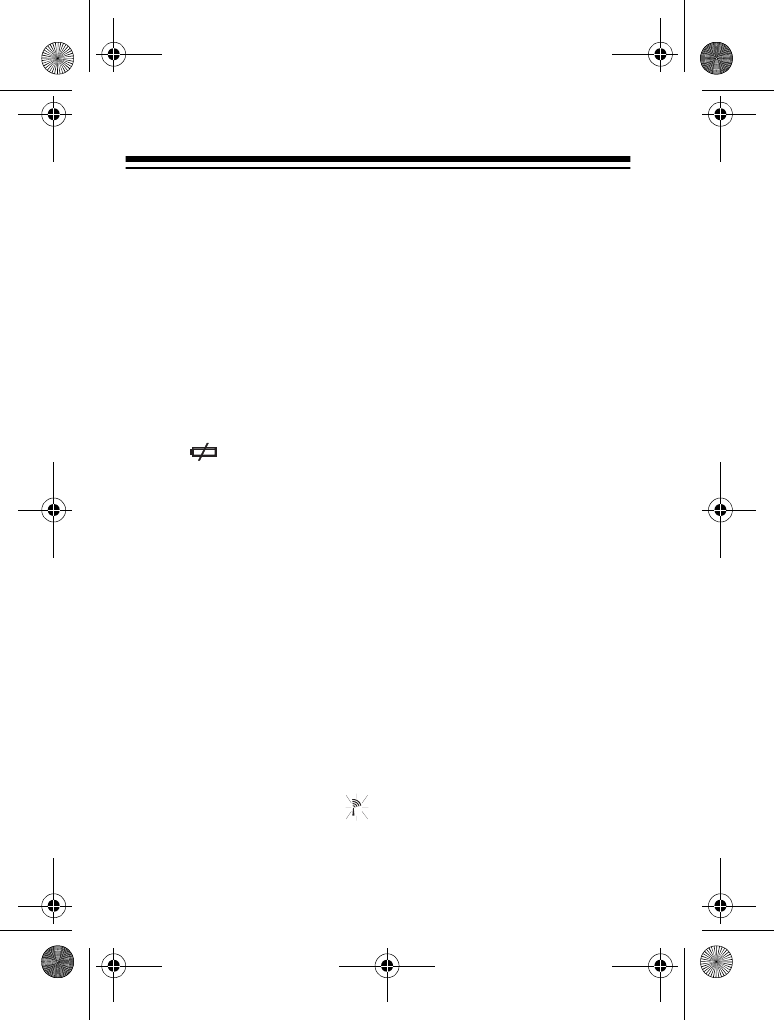
8
Notes
:
• On very cloudy and stormy days, the radio signal might not
be strong enough to set the clock.
• If the clock does not receive a strong signal within about 2
minutes, it stops scanning and looks for a signal again at
the next preprogrammed time (see “Turning Automatic
Time Setting Off/On” on Page 16).
Replacing the Batteries
When flashes, the display dims or disappears, or the
clock stops working properly, replace the batteries.
Cautions
:
• Dispose of old batteries promptly and properly. Do not bury
or burn them.
• If you do not plan to use the clock for several weeks,
remove the batteries. Batteries can leak chemicals that can
destroy electronic parts.
PLACING THE ANTENNA
While the clock is scanning for the radio signal, place the anten-
na at least 4 inches (10 cm) away from the clock, on a window
or a wall near a window. If does not appear while the clock
is checking the time signal, reposition or rotate the antenna until
the icon flashes.
63-968.fm Page 8 Friday, July 2, 1999 2:19 PM


















