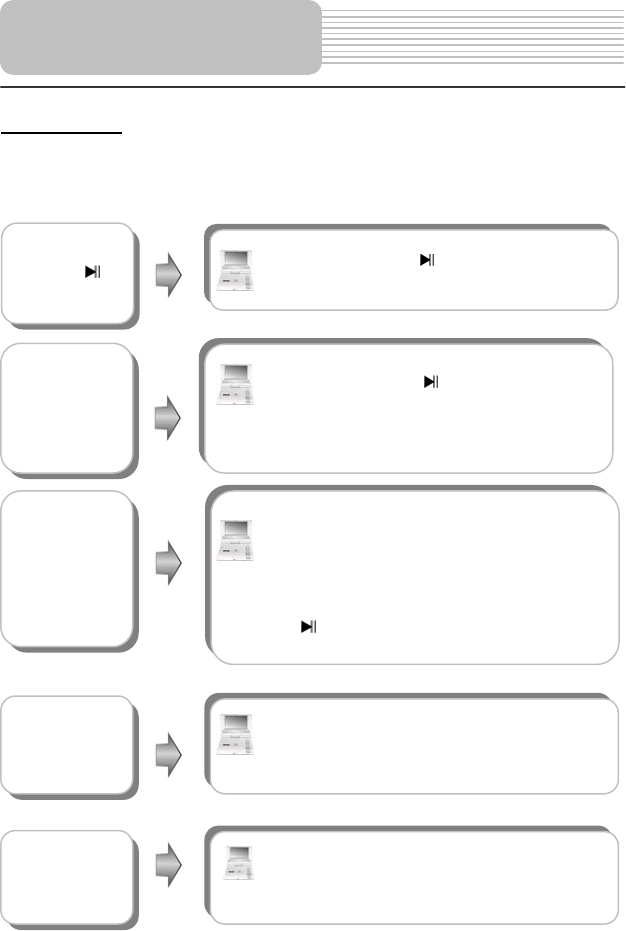
22
CD Playback
When a CD disc is loaded, the player will play it automatically by the default sequence
of the disc. You can use , or number buttons to select a certain track to play.
PAUSE/
Pressbutton to play fast forward. Press it
repeatedly, the fast forward playback will be under
going at the speed of 2X, 4X, 8X, 16X and normal
playback in sequence. Pressbutton to fast
reverse. Press it repeatedly, the fast reversing
playback will be under going at the speed of 2X, 4X,
8X, 16X and normal playback in sequence.
Press button on the remote control to return to
normal playback.
& buttons
Playback Operation
During pla
y
back, press button once to pause
the playback, then press it again to resume playback.
button
During pla
y
back, press button once to stop
playback. Then press button, the player will
resume playback from the stopped point. Press
button twice to stop playback completely.
A-B button
Press
A
-B button once to set the starting point A,
press it again to set the end point B. Then the
player will play the segment between A and B
continuously. Press this button a third time to stop
the
A
-B re
p
eat.
&buttons
Press button to play the previous track.
Press button to play the next track.


















