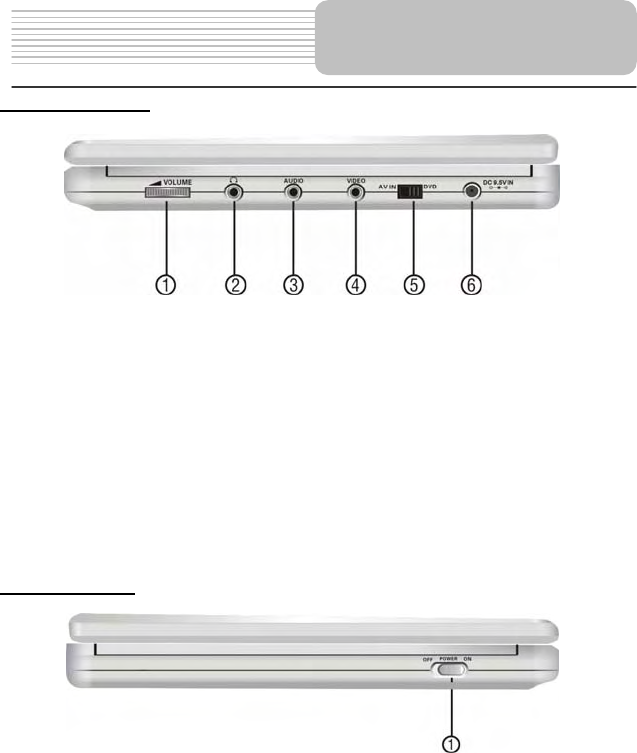
9
Right Side View
1. Volume Control
Used to adjust the volume of the headphone and speaker.
2. Headphone Jack
Used to connect headphones for private listening. When the headphones are
connected to this jack, the speaker will be turned off automatically.
3. Audio Output Jack
Used for audio output.
4. Video Output Jack
Use for connecting to an external monitor or video source.
5. AV IN/DVD Switch
Switch to AV IN to input the external AV source; switch to DVD to play the disc.
6. DC 9.5V Input Jack
Used to connect the power adapter, including the car adapter.
Left Side View
1. Power Switch
Used to turn the power on or off.
V
iew of Side Panels


















