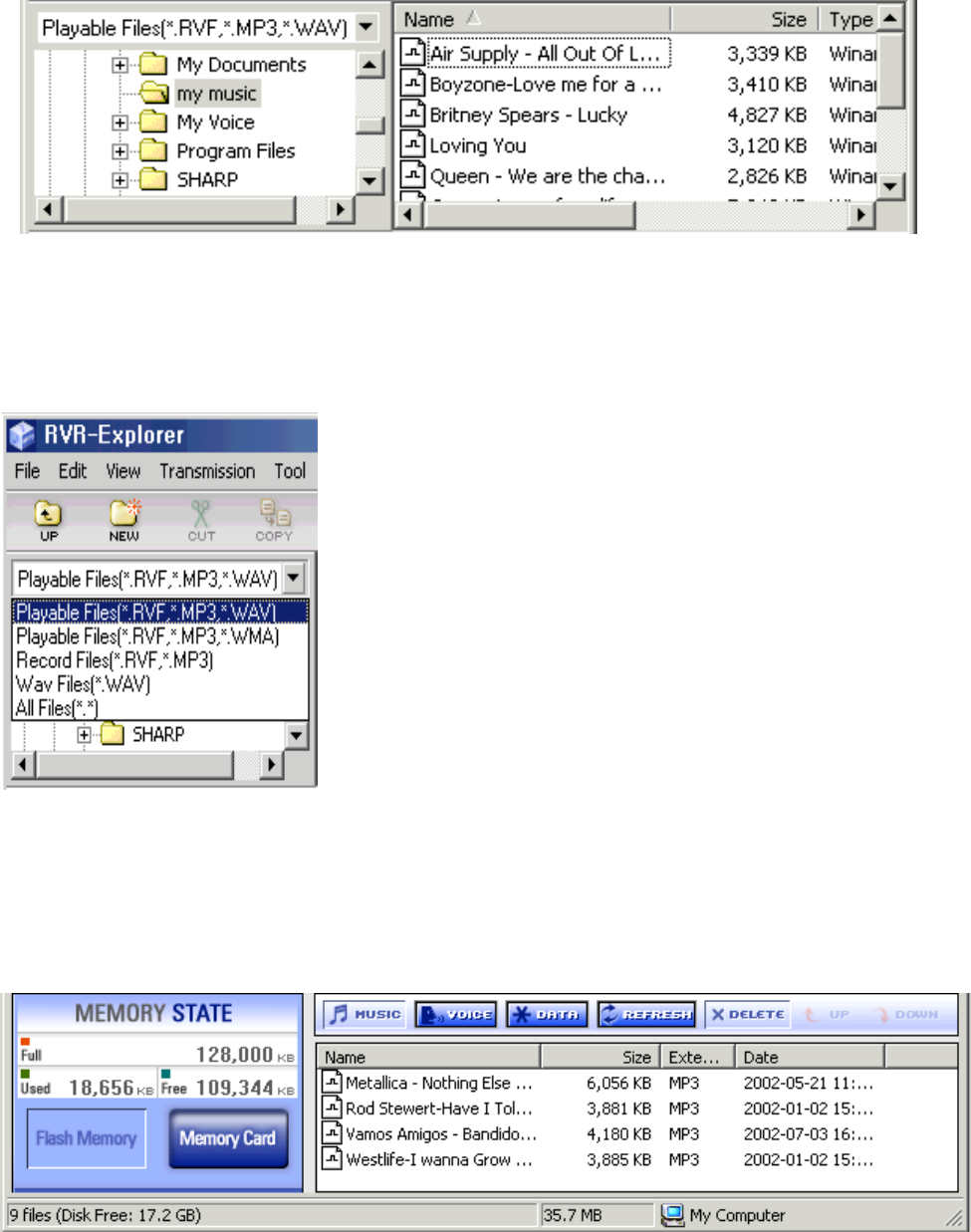
(2). Managing MP3 and RVF Files
The file managing part of RYW-Explorer looks very similar to the one of Windows Explorer.
The hard disk, CD-ROM Driver and folder installed are in the system display on the window on
the left and numbers of files in the folder displayed are on the window on the right.
All files will display in the window and you may
allow numbers of files (including MP3 Files) to be displayed
on the window. You may use managing functions such as
moving and copying just like you would with Windows
Explorer.
You may separately manage these DMF files after putting
them in a folder using the file managing feature.
(3). Memory Management
The lower part of RYW-Explorer is used to manage the flash memory and memory card inserted
in Radio YourWay™. If Radio YourWay™ is properly connected, the window will show the status
of the memory and files stored.
MP3 files transmitted will appear on the lower right of the window and the size of the file and
unused space will display as well.


















