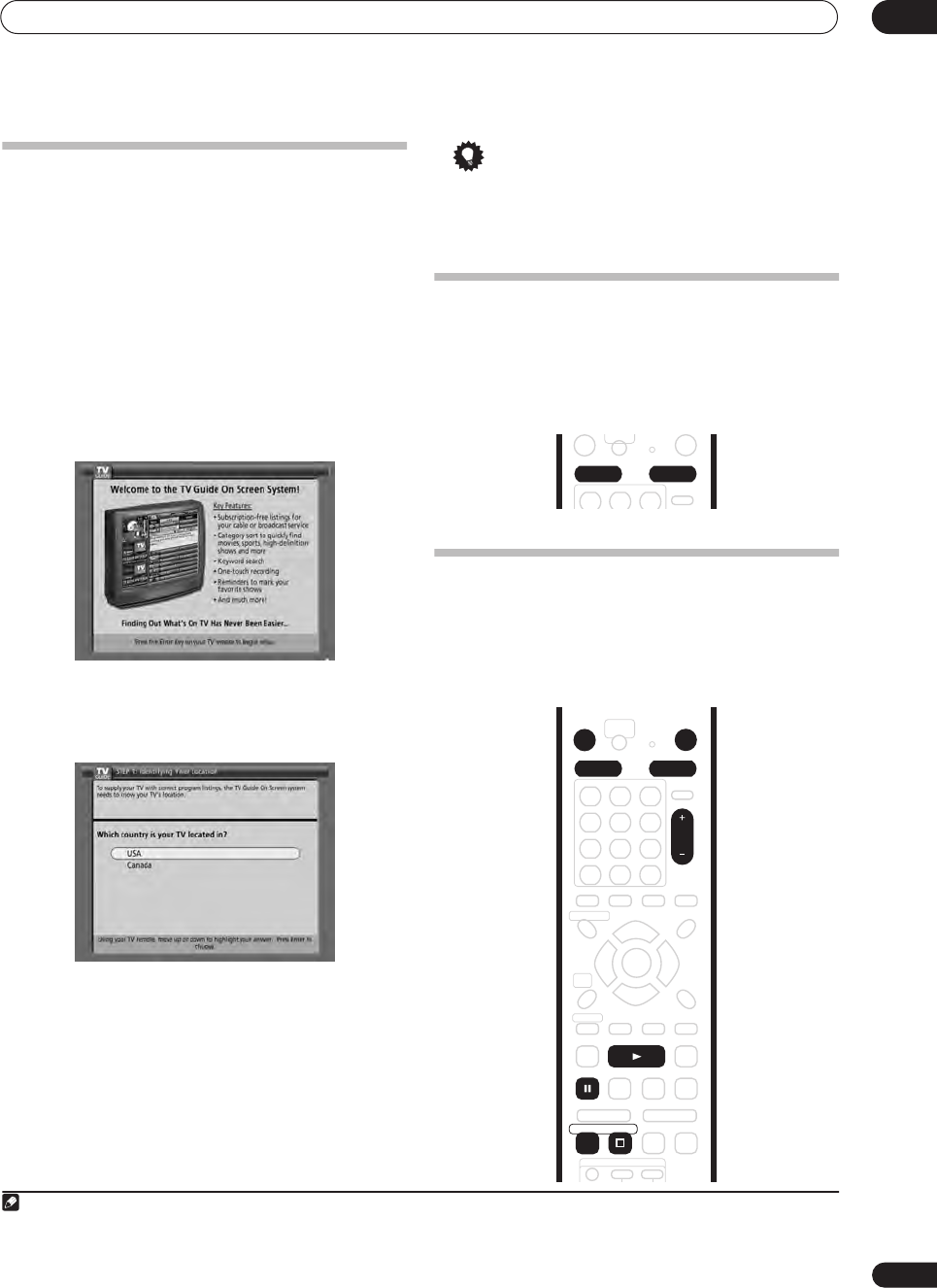
Getting started
04
27
En
Setting up the TV Guide On Screen
system
The TV Guide On Screen™ system
1
is a free, interactive
on-screen television program guide. The system offers
program listings, searching by keyword, timer recording,
reminders and more. The TV Guide On Screen system is
a convenient way to find out what's on right now or during
the coming week, by channel or by genre. It also allows
you to automatically set your viewing and recording
selections quickly and easily.
This setup provides you with TV listings in your area.
1 Press TV GUIDE to begin setup.
The TV Guide On Screen welcome screen is displayed.
2 Press ENTER to go to the first setup screen.
3 Select the country in which you are using your
recorder.
4 Follow the on-screen instructions to set up the
TV Guide On Screen system.
At the bottom of each screen you’ll see the buttons you
need to navigate that screen.
• If for any reason you need to cancel the setup process
before it’s completed, you will be asked the next time
you switch on whether you want to start setting up
again, or whether to leave it until later.
Tip
• If you need to change any of the settings you just
made later on, select
Setup
from the Service bar in
the main Guide screen.
Selecting the hard disk or DVD for
playback and recording
The
HDD
and
DVD
buttons (remote control and front
panel) are used to select the hard disk (HDD) or DVD for
playback and recording. The indicator in the front panel
display shows which is currently selected.
Making your first recording
This quick guide shows you how to make a basic
recording of a TV program on either the HDD, or to a
recordable DVD.
Recording is covered in much more detail in chapter 6
(
Recording
).
Note
1.The TV Guide On Screen™ interactive program guide provides listings for cable-ready, cable box, and digital cable services as well as over-the-
air broadcast. It does not provide listings for satellite services. Satellite subscribers can use the manual recording features built into this unit
to record shows.
HDD DVD
STANDBY/ON
OPEN/CLOSE
HDD DVD
CH
REC
PAUSE
PLAY
STOP REC
ì
DVR-530H_KU.book 27 ページ 2005年6月8日 水曜日 午前11時16分


















