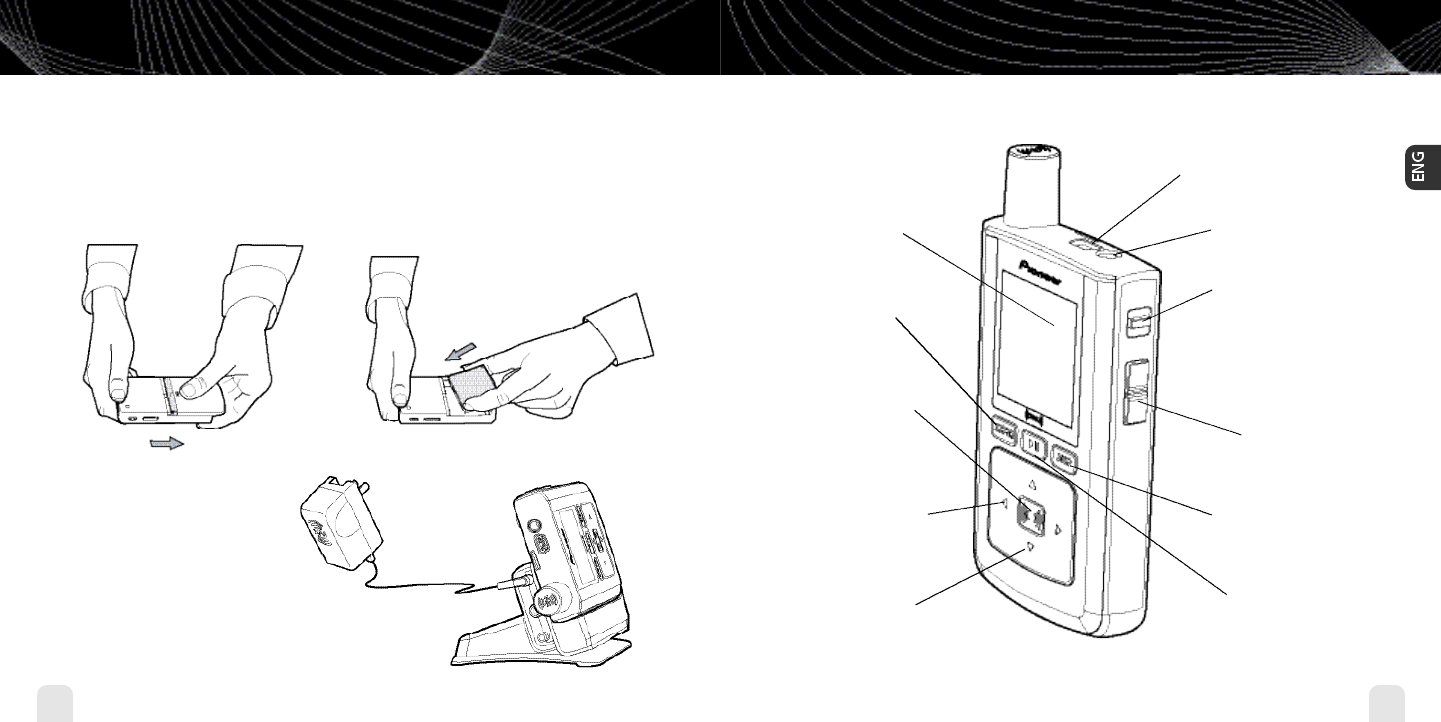
3. Plug adapter into dock and
wall socket.When you insert
inno into a dock, wait for the
beep before powering on.
Introduction
12
Introduction
Introduction
13
Introduction
Charging the Battery
Charge the battery for at least 8 hours before using inno for the first time,
or if you have not used it for several months. Be sure to charge the battery
in a place where the temperature is between 32°F and 113°F (0°C to 45°C).
1. Open battery compartment.
2. Insert battery into player.
inno Controls
Power button – Slide
down to turn power on
or off. Slide up to “hold”
controls, preventing you
from accidentally pressing
a button.
Display button –
Change what’s showing
on the display.
XM button – Start
here; press to access
channels, playlists,
menus,and confirm
selections.
Mode – Switch
between “Live XM”
or “My Music”
(recorded content).
Arrow buttons –
Select menu entries,
change channels.
Display
Volume
Earbud jack
USB jack
Play/Pause
Left arrow button –
Pressing the left arrow
button allows you to
“back out” of or exit
most menus.
enginno_usergd.r2a.qxd 5/17/06 6:32 PM Page 12


















