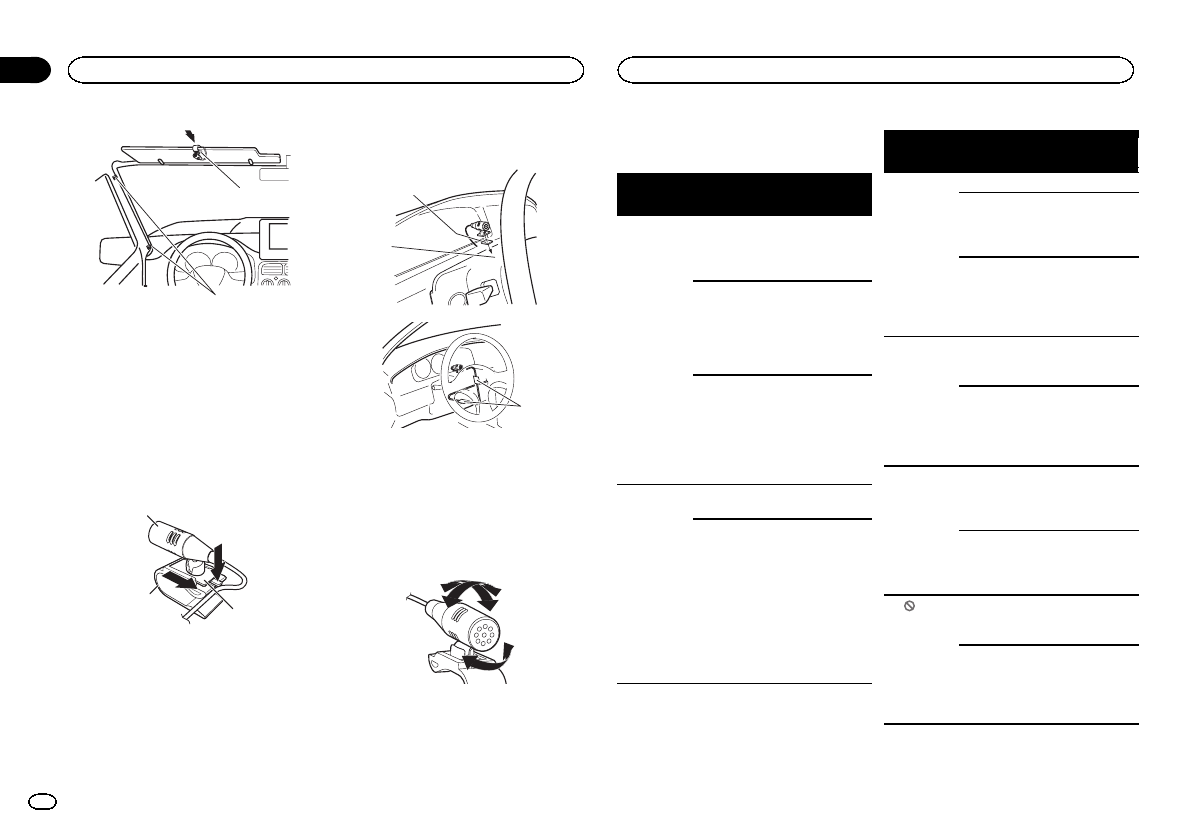
Black plate (46,1)
1
2
1 Microphone clip
2 Clamp
Use separatelysold clampsto securethe
lead wherenecessaryinside the vehicle.
When installing the microphone
on the steering column
1 Detach the microphone base fromthe mi-
crophone clip.
To detachthe microphone base from themicro-
phone clip, slidethe microphone base.
1
2
3
1 Microphone
2 Microphone clip
3 Microphone base
2 Install the microphone on the steering
column.
1
2
3
1 Double-sided tape
2 Install the microphoneon therear sideof the
steering column.
3 Clamp
Use separatelysold clampsto securethe
lead wherenecessaryinside the vehicle.
Adjusting the microphone angle
The microphone anglecan be adjusted.
Troubleshooting
Common
Symptom Cause Action (Refer-
ence page)
The power
will notturn
on.
The unitwill
not operate.
Leads andcon-
nectors arein-
correctly con-
nected.
Confirm once
more thatall con-
nections arecor-
rect.
The fuseis
blown.
Rectify thecause
and thenreplace
the fuse.Be sure
to installa fuse
with thesame rat-
ing.
Noise and/or
other factors
are causingthe
built-in micro-
processor toop-
erate incor-
rectly.
PressRESET.
(Page 39)
Operation
with there-
mote control
is notpossi-
ble.
The unitdoes
not operate
correctly even
when theap-
propriate re-
mote control
buttons are
pressed.
Battery poweris
low.
Load anew bat-
tery.
Some opera-
tionsare prohib-
ited withcertain
discs.
Try operatingwith
another disc.
Symptom Cause Action (Refer-
ence page)
Playback is
not possible.
The discis dirty. Clean thedisc.
The typeof disc
loaded cannot
be playedon
this unit.
Check thedisc
type.
The discloaded
is notcompati-
ble withthis
video system.
Change thedisc
to onethat is
compatible with
your videosys-
tem.
There isno
sound.
The volume
level willnot
rise.
Cables arenot
connected cor-
rectly.
Connect theca-
bles correctly.
The unitis per-
forming still,
slow motionor
frame-by-frame
playback.
There isno sound
during still,slow
motion orframe-
by-frame play-
back.
There isno
image dis-
played.
The parking
brake cableis
not connected.
Connect thepark-
ing brakecable,
and applythe
parking brake.
The parking
brake isnot ap-
plied.
Connect thepark-
ing brakecable,
and applythe
parking brake.
The
icon is
displayed,
and operation
is notpossi-
ble.
The operationis
prohibited for
the disc.
This operationis
not possible.
The operationis
not compatible
with theconfig-
uration ofthe
disc.
This operationis
not possible.
Installation
46
Section
Additional information
En
24
<CRD4711-B>46


















