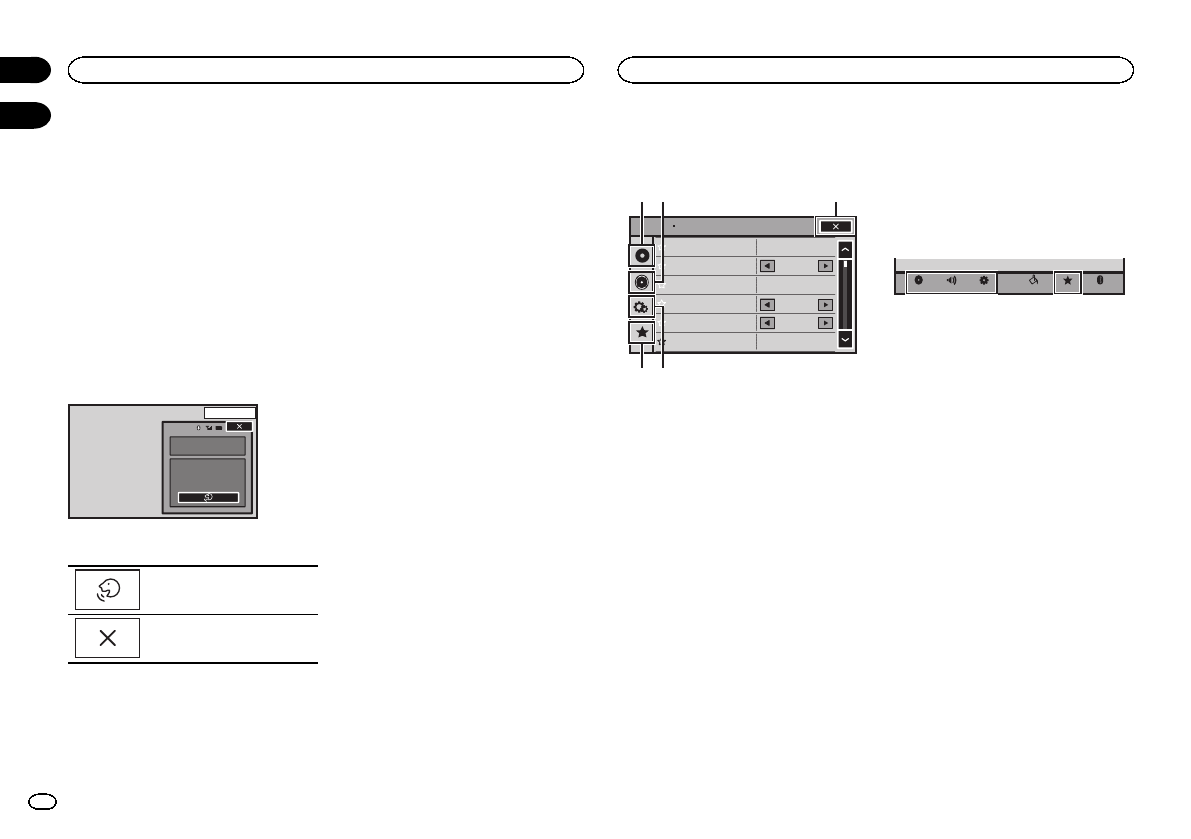
Black plate (28,1)
Voice control
If your cellular phoneis equipped with the voice
control feature, youcan use voice commands to
make calls, forexample.
! Operationvaries dependingon the type of
cellular phone. Referto the instruction man-
ual thatcame with yourcellular phone for de-
tailed instructions.
! Fordetails on cellular phone modelsthat are
compatible with thisfeature, refer to the in-
formation on our website.
1 Touchthe voice control key.
The display switchesto the voice control screen.
You can also switchto the voice control screen
by pressing andholding down the home button
while the sourceis on.
13 ARP
PM
12:25
1
Voice Control
2 Start voice control.
Indicates thatcontinuous calls
can bemade uninterrupted.
Indicates thatthe displayis
closed.
Notes
! Inorder for your voice commands to be rec-
ognized and interpretedcorrectly, ensure
that conditions aresuitable for recognition.
! Pleasenote thatwind blowing through the
vehicle windows andnoise coming from out-
side the vehiclecan interfere with voicecom-
mand operation.
! Foroptimum pick-up, themicrophone should
be placed directlyin front of the driver ata
suitable distance.
! Speakingtoo soonafter the startof the com-
mand may causevoice recognition to fail.
! Speakslowly, deliberately, and clearly.
Menu operations
Touch panel keys
Sonic Center Control
Loudness
Subwoofer
Bass Booster
High Pass Filter
Source Level Adjuster
L/R 0
Low
0
125Hz
0
On
Audio
1
54
23
1 Video setup key
Refer to Settingup the video player onpage
31.
2 Audio function key
Refer to Audio adjustments on page29.
3 Close key
Returning tothe current source display.
4 System key
Refer to Systemsettings on page 33.
5 Favorite key
You can choose menuswithin each menu
(Audio function menu,etc.) and register
them to thisfavorite menu.
Refer to Favoritemenu on page 37.
Notes
! You can display the VideoSetup menu
when a Discsource is selected.
! Ifyou start theVideo Setup menu, playback
is stopped.
! You cannot display the Audiofunction menu
when the mutefunction is on.
1 Press the homebutton to switch tothe
home display.
2 Touchany of the following touchpanel
keys to selectthe menu to be adjusted.
BluetoothFavoriteThemeSystem
Settings
AudioVideo
Bluetooth telephone
28
Section
Settings
En
14
15
<CRD4711-B>28


















