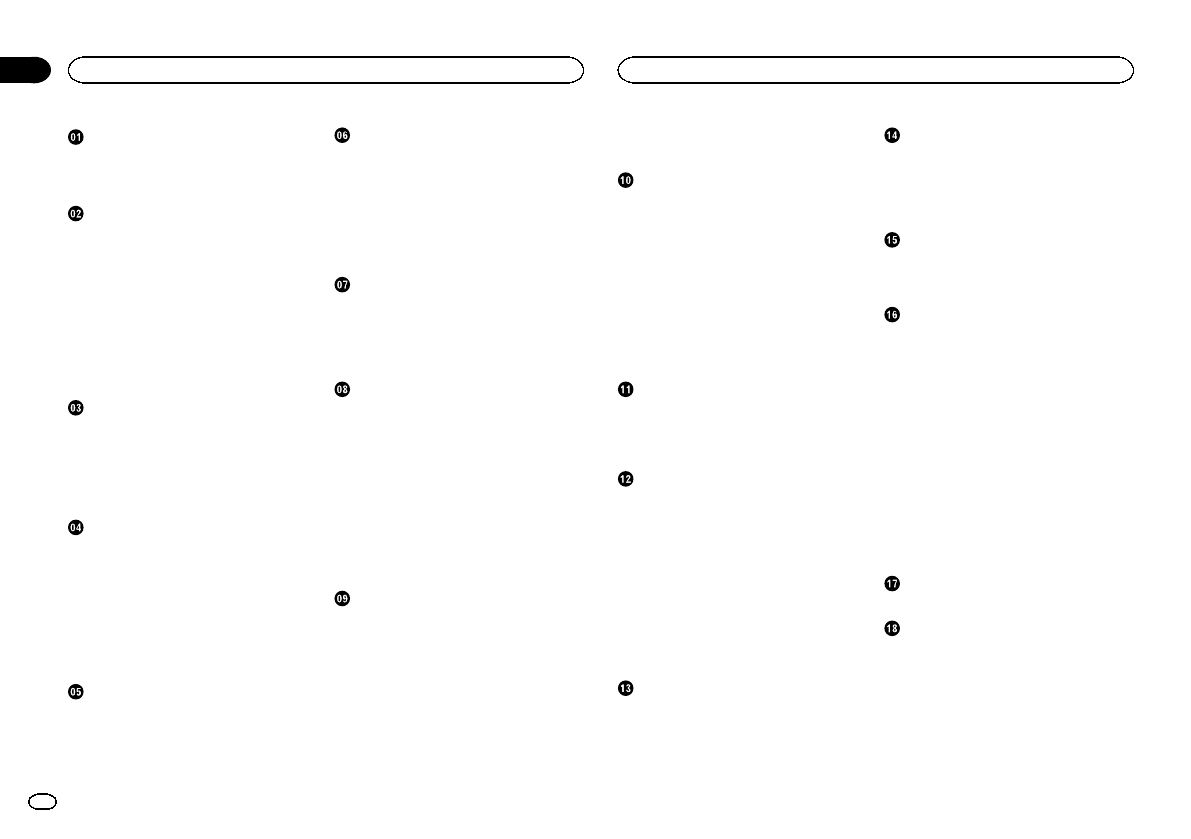
Precautions
IMPORTANT SAFEGUARDS 4
To ensure safe driving 4
To avoid battery exhaustion 4
Before you start
Information to User 5
The Safety of Your Ears isin Your
Hands 5
About this unit 5
DVD video discregion numbers 6
About this manual 6
After-sales service for Pioneer
products 6
Visit our website 6
Use and careof the remote control 6
Demo mode 6
What’s what
Head unit 7
Home display 7
Turning the sourceON/OFF 8
Selecting a source 8
Adjusting the volume 8
Remote control 8
Common operations
Common operations formenu settings/
lists 9
Operating the scroll iconand the scrubber
bar 9
Activating the touchpanel keys 10
Using the rear view 10
Using the rearmonitor 10
Using sound retriever 10
Changing the wide-screenmode 10
Basic operations
Adjusting the angleof the LCD panel and
ejecting media 11
Setting the clock 11
HD Radioä tuner
About HD Radioä stations 11
HD Radio tuneroperations 11
Storing and recallingstations 12
Storing the strongeststations 12
Tuning in tostrong signals 12
Using iTunes tagging 12
Switching the seekmode 12
Switching the receptionmode 12
Tuner
Tuner operations 13
Storing and recallingstations 13
Storing the strongeststations 13
Tuning in tostrong signals 13
Using iTunes tagging 13
SiriusXM tuner
Introducing SiriusXM tuner
operations 14
Storing and recallingchannels 14
Selecting a channelfrom the list
screen 14
Switching the listdisplay 15
Selecting a SiriusXMchannel directly 15
Replayä 15
Using iTunes tagging 15
Setting Parental Control 15
Setting SiriusXM TuneStartä 16
Scan options 16
Disc (CD/DVD)
Introducing movie operations 17
Sound playback operations 18
Switching the mediafile type 18
Operating the DVDmenu 18
Random play (shuffle) 19
Repeating playback 19
Searching for thepart you want to
play 19
Selecting audio output 19
PBC playback 19
Selecting tracks fromthe track title
list 19
Selecting files fromthe file name list 19
Playing DivXâ VODcontent 20
iPod
Moving images operations 20
Sound playback operations 21
Using this unit’s iPod functionfrom your
iPod 21
Shuffle play 21
Repeating playback 21
Playing videos fromyour iPod 21
Browsing for a video/musicon the
iPod 22
Changing audiobook speed 22
Displaying lists relatedto the song currently
playing (link search) 22
Advanced App Mode
Advanced App Modeoperation 23
Starting procedure 23
Setting the Keyboard 23
Setting the App soundmixing 23
USB
Moving images operations 24
Sound playback operations 24
Music browse mode 25
Still image playbackoperations 25
Switching the mediafile type 25
Random play (shuffle) 25
Repeating playback 25
Selecting files fromthe file name list 26
Displaying lists relatedto the song currently
playing (link search) 26
Playing DivXâ VODcontent 26
Capture an imagein JPEG files 26
Bluetooth Audio
Sound playback operations 26
Setting up for Bluetoothaudio 26
Random play (shuffle) 27
Repeating playback 27
Using MIXTRAX
MIXTRAX operation 27
MIXTRAX EZ operation 27
Starting MIXTRAX EZ operation 27
Setting MIXTRAX mode 27
Setting the effect 27
Using Pandoraâ internetradio
Pandora operations 28
Selecting and playingPandoraâ stations/
shuffle 29
Bluetooth telephone
Bluetooth telephone operations 30
Calling a number inthe phone book 31
Selecting a numberby alphabet search
mode 31
Inverting names inphone book 31
Using the missed,received and dialed call
lists 31
Setting automatic answering 31
Adjusting the otherparty’s listening
volume 31
Switching the ring tone 32
Using the presetdial lists 32
Making a callby entering phone
number 32
Setting the privatemode 32
Voicecontrol 32
Settings
Menu operations 33
Audio adjustments
Using fader/balance adjustment 33
Using balance adjustment 33
Using the equalizer 33
Using the auto-equalizer 34
Using sonic center control 34
Adjusting loudness 34
Using subwoofer output 34
Boosting the bass 34
Using the highpass filter 34
Adjusting source levels 35
Contents
2
Contents
En
<CRD4703-B/N>2


















