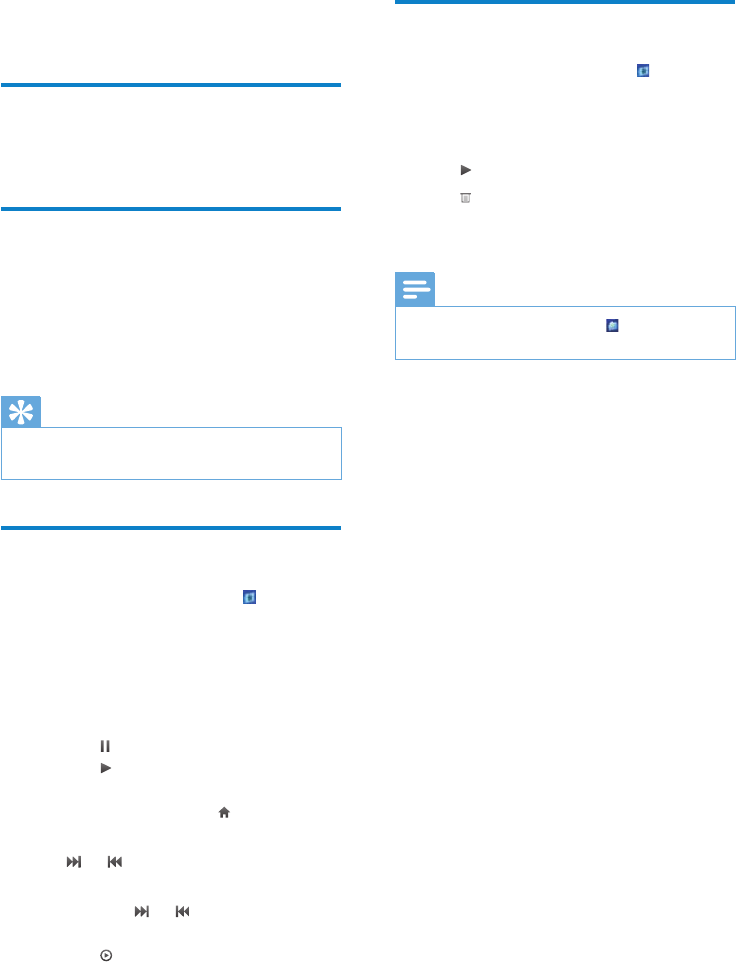
12
Delete videos
1
From the main menu, select to enter
video mode.
2 Navigate the sub-menus to select your
video.
3 Tap to play.
4 Tap to see the options menu.
5 Select the delete option to delete the
video.
Note
Alternatively, you can select • from the main
menu and nd your les in folder view.
5 Video
Download and transfer
videos
Transfer videos to SA065
1
With SA065 connected to the USB port
of your PC, open Windows® Explorer.
2 Use drag and drop actions to transfer
your video les to the Video folder of the
internal storage of SA065.
Tip
You can create your own folders in SA065 and •
sort your les into the folders.
Play videos
1
From the main menu, select to enter
video mode.
2 Navigate the sub-menus to select your
video.
3 Tap video to highlight.
4 Tap video track again to play.
Tap •
to pause play.
Tap •
to resume play.
To exit and return to the main menu, •
press HOME or tap
.
During video play, navigate as follows:
1 Tap or to skip to next / previous
video.
2 Tap and hold or to scan current
video forward / backward.
Tap •
to resume play.
EN


















