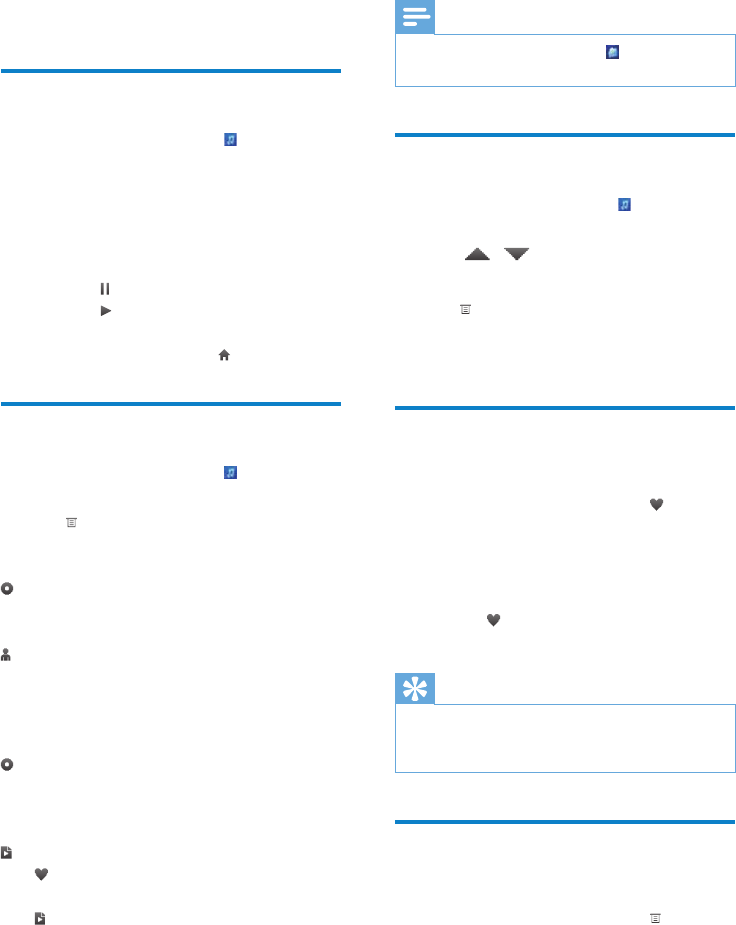
10
Note
Alternatively, you can select • from the main
menu and nd your les in folder view.
Delete music tracks
1
From the main menu, tap to enter
music mode.
2 Tap / to select list item.
3 Tap the track you want to delete.
4 Tap to see the options menu.
5 Select the delete option to delete the
track.
Add current track to favorites
You can bookmark music tracks as favorites.
1 While you listen to music, tap to
bookmark the current music track as a
favorite.
The current music track is added to »
the Favorites playlist.
Tap »
again to remove the track from
the Favorites playlist.
Tip
You can listen to your Favorites playlist when •
you select the Favorites playlist from the music
options menu.
Add current track to playlist
You can add music tracks to a playlist.
1 While you listen to music, tap to see
the options menu.
2 Tap a playlist.
The current music track is added to »
the playlist.
4 Music
Listen to music
1
From the main menu, tap to enter
music mode.
2 Navigate the sub-menus to select your
music.
3 Tap music track to highlight.
4 Tap music track again to play.
Tap •
to pause play.
Tap •
to resume play.
To exit and return to the main menu, •
press HOME or tap
.
Find your music
1
From the main menu, tap to enter
music mode.
2 Tap to see the options menu.
SA065 offers the following view options:
- All songs
Alphabetically listed tracks•
- Artists
Alphabetically listed artists•
Alphabetically listed albums•
Tracks listed in album order•
- Albums
Alphanumerically listed albums•
Tracks listed in album order•
Playlists
•
Favorites
Tracks listed in favorites order•
•
Playlist
Tracks listed in playlist order•
EN


















