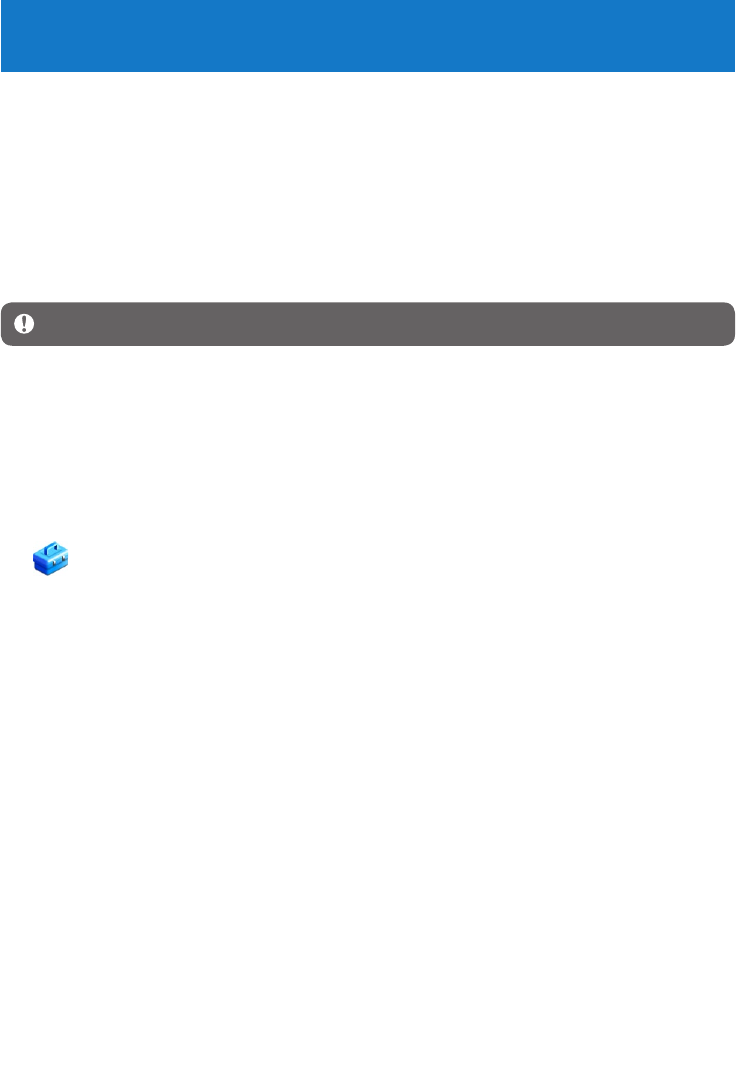
38
8 Update your player
Yourplayeriscontrolledbyaninternalprogramcalledthermware.Newerversionsofthe
rmwaremayhavebeenreleasedafteryouhavepurchasedyourplayer.
A software program called Philips Device Managerchecksforrmwareupdatesthatare
available on the Internet.
Install Philips Device Manager from the supplied CD or download the latest version from
www.philips.com/support.
8.1 Perform a software update
Attention This procedure will erase the content of the player.
Copy the content of the player to the computer as a back-up.
Disconnect the player from the computer.
Turn off your player.
Ensure the computer is connected to the Internet.
Click Start > Programs > Philips Digital Audio Player > SA52XX > Philips
SA52XX Device Manager to launch the Philips Device Manager.
On the player, hold the volume "+" button while you connect the player to the computer.
The Device Manager enters recovery mode.
Click OK to continue.
Whenthedisplayindicatesthattheprocessisnished,disconnecttheplayerfromthe
computer.
The display shows Updating rmware.
Wait until the update process is completed on the player.
The player restarts and is ready for use again.
Reconnect the player to the computer.
Transfer the back-up content to the player.
1
2
3
4
5
6
>
7
8
>
9
>
10
11


















