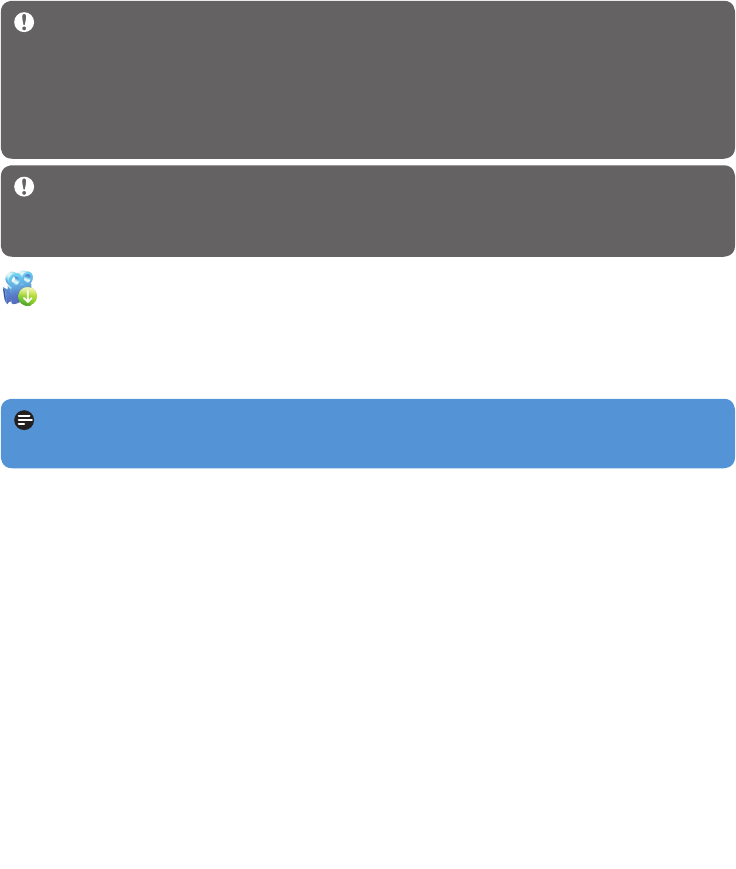
12 12
3.5 Transfer music and pictures
YoucantransfermusicandpicturelestoyourplayerusingRhapsodyMediaPlayer.See
4 Organize and transfer pictures and music with Rhapsody Media Player section of
the user manual for more details.
3.6 Download, convert & transfer videos with
MediaConverter™
Important
DRM protected videos that you have downloaded (purchased) from the Internet must
have a bit rate of e 800kbps so you can transfer them to the player.
Before you transfer DRM protected videos, ensure that you can play them on your PC.
YoucantransferDRMprotectedvideolesbydragginganddroppingthemintotheVideo
folder of the device using Internet Explorer.
MediaConverter™ for Philips enables you to
download videos from the Internet to your PC at the click of a button (
Stream Ripper*),
convertvideolesonyourPCtothecorrectscreensizeforyourplayer,
transfer converted videos from your PC to your player.
•
•
•
Note Video conversion and transfer is usually a long process and dependent on your
PCconguration.
Important To use the Stream Ripper feature and avoid download error messages,
install the 'FLV codec' on your PC. (Tip: If you enter 'download FLV codec' in your Internet
searchengine,youcanndwebsitesthatofferadownloadoftheFLVcodec.)


















