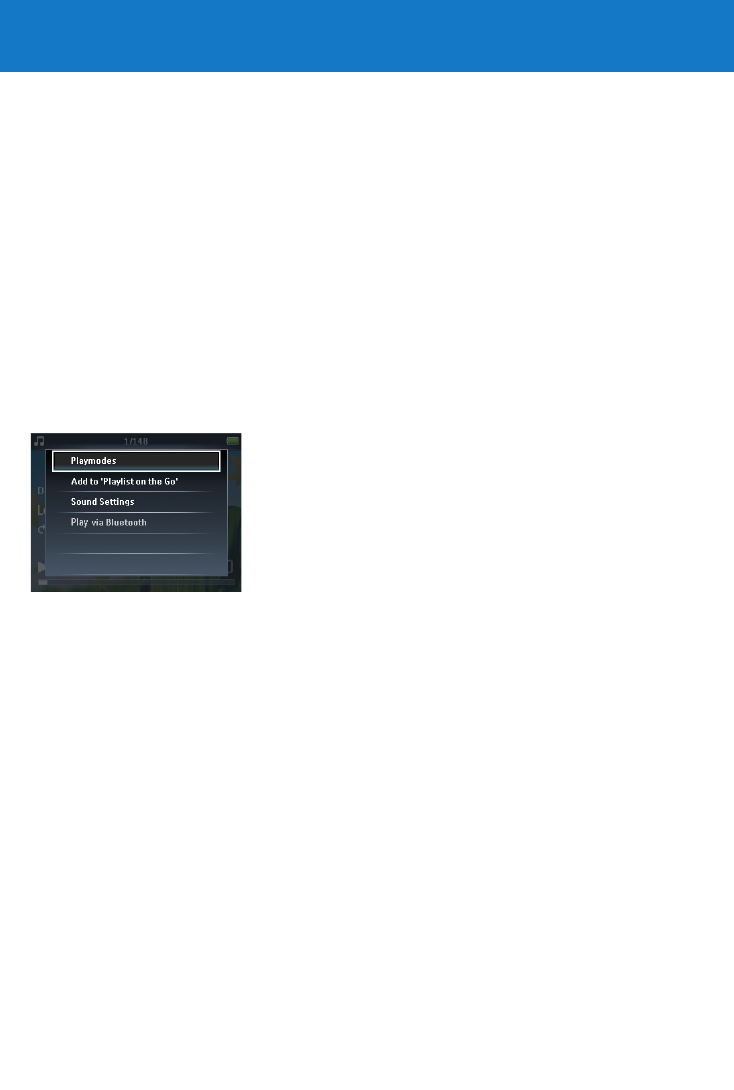
34
6 Play music or videos with Bluetooth
®
YoucanstreammusicortheaudioofvideolestootherBluetooth
®
enabled output devices,
such as headphones or a car stereo system.
6.1 Play audio or video on another Bluetooth
®
output device
You can choose to play either on a ‘new device’ or on an ‘already paired device’. A new device
is a device that has not yet been paired with the player. A device that has been previously
paired with the player can be directly selected from the list. This chapter explains the two
different methods:
New Device:
Ensure that the other Bluetooth
®
device is turned on and in paring mode.
While playing music or video press
OPTIONS.
Press 3 or 4 and 2; to select the option Play via Bluetooth.
Press 3 or 4 and 2; to select New Device.
The player searches and then displays the list of found devices.
Select the device you want to connect to.
1
2
3
4
>
5


















