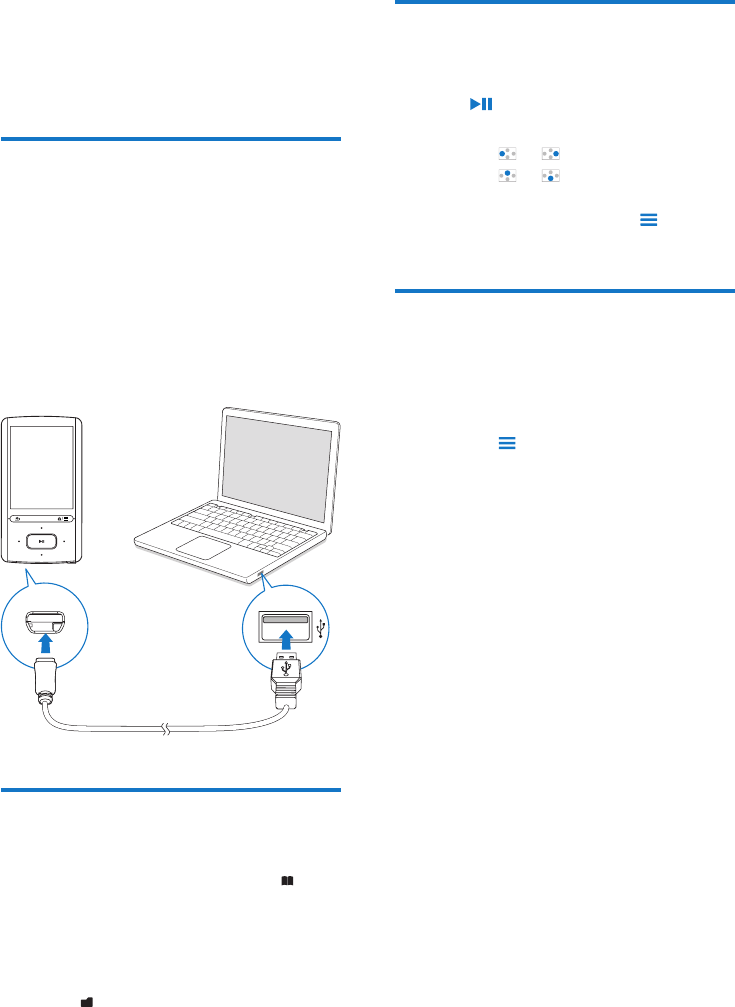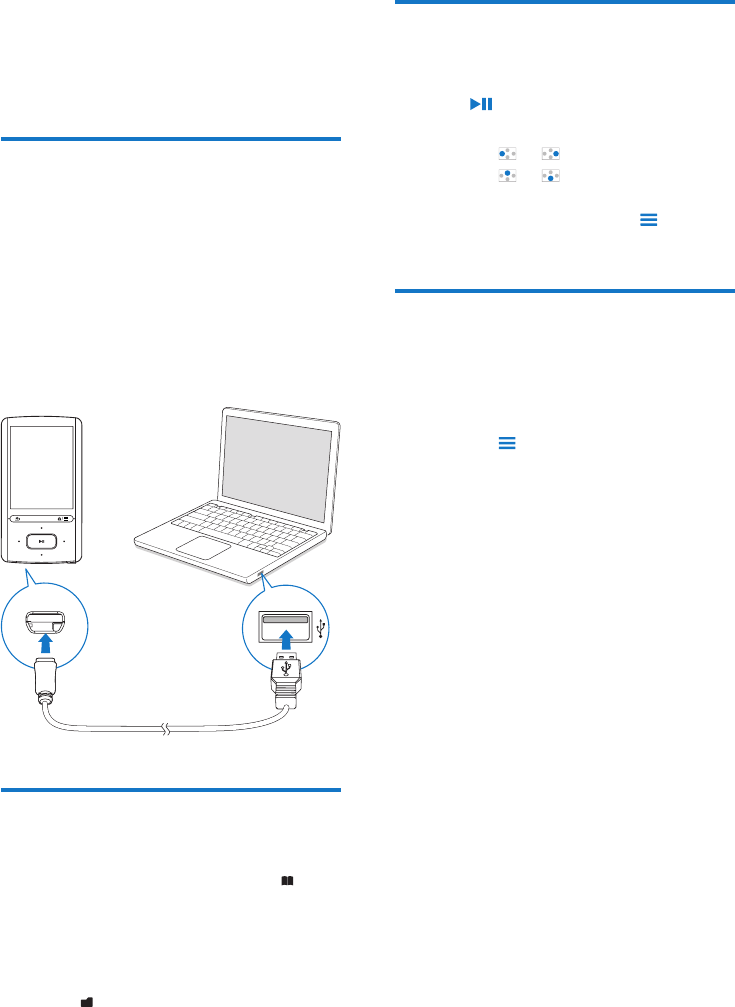
23EN
10 Text reader
You can read text les (.txt les) on the player.
Addtextlestotheplayer
1 Connect ARIAZ to a computer.
2 On the PC, under My Computer or
Computer,
• select ARIAZ, and create le folders.
3 On the PC, drag and drop les to the le
folders on the ARIAZ.
• Alternatively, drag and drop le folders
from the PC to ARIAZ.
Findtextlesontheplayer
Findtextlesinthelelist
• From the Home screen, select .
» A list of text les is displayed.
» The text les are sorted by le
folder in alphabetical order.
Findtextlesbylefolder
• In , select le folders and les as you
organize them on the PC.
Readtextles
1 Select a text le.
2 Press to start play.
3 On the play screen,
• Press or to turn over pages;
• Press or to scroll up or down.
To increase or decrease the font size,
• On the play screen, press to select
an option.
Delete recordings from the
player
1 Select or play a text le.
2 On the list of text les or play screen,
• press and select [Delete].
» Current text le is deleted from
the player.